One day, it just stopped working (this was 3 weeks ago)
i tired updating bios (F12 now), nothing happens (no activity led blinking at all)
plugged same cable in laptop it works
it did appear in my device manager but nothing happens (no activity led blinking at all), now it doesnt even show up in device manager
tried disabling and enabling lan in bios, no effect
i'm out of ideas, and it's really annoying
might as well add that i'm having boot problems with this motherboard (day one problems)
the mobo would randomly reboot 1/2/3/4+ times before getting to the win7 boot screen
this is not consistent, on some days, it will boot as expected, i'd say there's a 40/60 chance of it rebooting multiple times before it gets to win7 screen
simple googling shows that this is a known problem and i cant believe it hasnt been fixed in bios update
additionally, my dvd drive sometime disappears from the system randomly just like the rebooting
sometimes it will show up, sometimes it will not
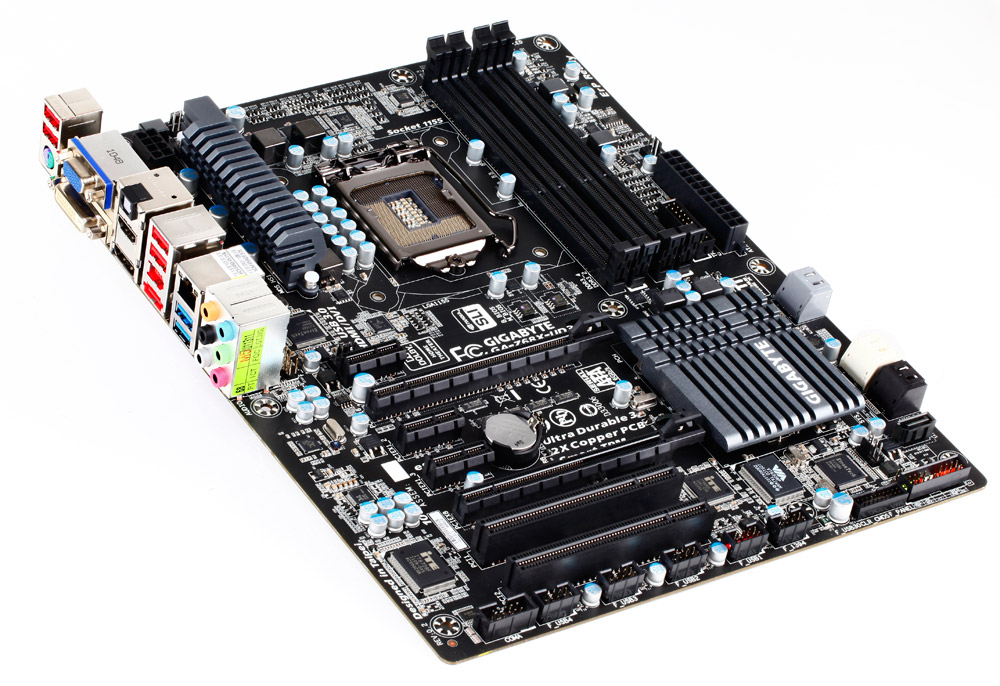
i have my 3 harddrives plugged into the black satas port, and the dvd drive plugged into the grey sata port (is this the best configurations)
other specs:
i5-2500k, no overclocking
2x4 ddr3-1333 g skill
6870
600w ocz psu
windows 7 pro
i'm located in canada... didnt find forum for the americas
