Plextor M2 PCIe SSDNew technology, in the PC world, seems to come along with regular monotony and trying to sort the wheat from the chaff is not always easy. I remember the hype surrounding the implementation of SATA3 6GBs technology and the disappointment upon discovering that standard platter HDD’s didn’t actually perform any better and to utilise the extra bandwidth you needed to be using SSD’s. Originally, SSD’s were very expensive but know they have come down to a much more affordable price point and if you are not already using one in your system the question has to be why not?
Now, with the advent of the Z97 chipset from Intel, we are offered a new technology that, on paper, offers faster speeds than could be previously achieved using the SATA protocol that is, the PCIe M2/SATA Express option that utilises the PCI bandwidth rather than a SATA controller.
So, what’s different? Well for one thing, the way that these new devices are attached to the motherboard. SATA Express uses a drive that is similar in looks to a standard SSD but the actual SATA Connector is different. Another method is to use an M.2 device attached to a special slot on the motherboard. Previous iterations of this technology have been around for a while and was called MSATA.
The M2 PCIe SSD sort of looks like a memory module. It is a small oblong thing, with some contacts at one end with several memory chips on its surface. And, it is tiny compared to standard HDD’s or SSD’s

it is even smaller than a standard DDR3 stick of RAM

But don’t let the size of this drive deceive you, for this little monster has a 256 Gb capacity. Other versions have a capacity of 128 Gb or 512 Gb. It uses the Marvell 88SS9183 IC Controller and has 512 Mb of DDR3 RAM. The amount of DDR3 RAM varies according to the size drive with the 512 Gb version using 1 Gb of RAM whilst the 128 Gb version uses 256 Mb.
As previously mentioned, this drive is attached to the motherboard using a special slot

and is held in place by a small screw.
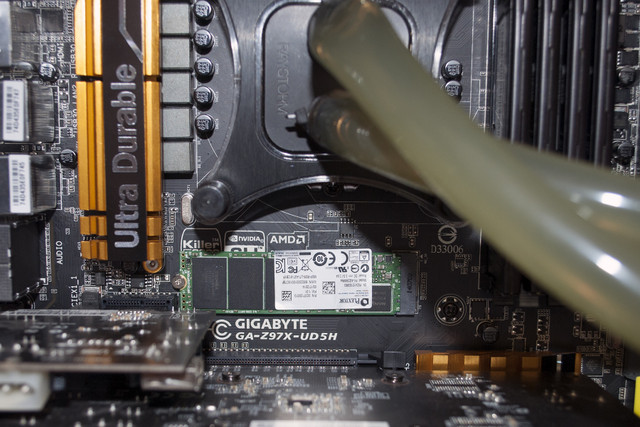
That’s all there is to it, no extra cables cluttering up the PC case and it looks as if it is just a standard part of the motherboard.
I’m not going to bore you with lots of screenshots of the BIOS or the installation of windows (If you want to know more about this aspect then check the review posted here:
http://forum.giga-byte.co.uk/index.php/topic,14703.msg90963.html#new ), but I will say that the BIOS on the GA-Z97X-UD5H (F8b) recognised the drive without issue and Windows 8.1 didn’t bat an eyelid when I installed the OS onto it. If there were going to be any issues with using a device like this I would expect them to show up during this phase of the install but within 15 minutes of starting the installation I was up and running and ready to load the system drivers which, once again, was painless and very easy.
Benchmarking new technology is not an easy thing to do. This is because the software available for such tests can take some time to catch up with the technology being used. However, I know that readers of this article like to see such things so I downloaded and ran several different testing programs.
The first of these was ATTO. This gave back top speed figures of 729 Mb/s for read and 572MB/s for write.
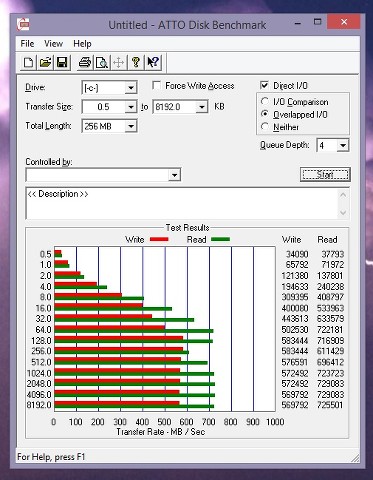
I then ran the same test on a Corsair SSD attached to a SATA port on the motherboard. This returned figures of 555 MB/s for Read and 532 Mb/s for Write.

The same test was then run on a standard Western Digital Caviar Black SATA3 HDD. The figures here were, as I expected very much lower with 124 Mb/s for Read and 115MB/s for write
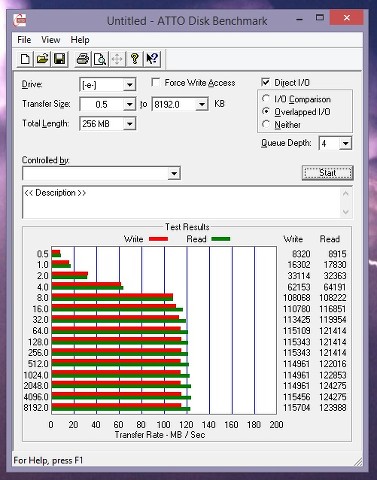
So according to these tests, the Plextor M.2 PCIe SSD read speed is nearly 500% faster than a standard Hard-Drive and roughly 34% faster than the Corsair SSD, whilst the write speeds are approximately 445% faster than a standard HDD and slightly faster than the SSD.
I then ran the same series of tests using Crystal Disk Mark. This gave back figures for the Plextor PCIe SSD of 695.9 MB/s for Read and 570 Mb/s for Write
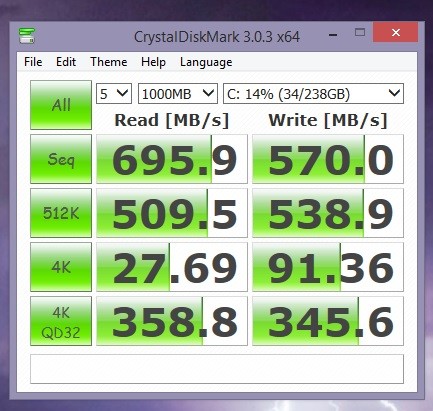
The Corsair SSD returned figures of 478.9 Mb/s for Read and 144.7 Mb/s for Write
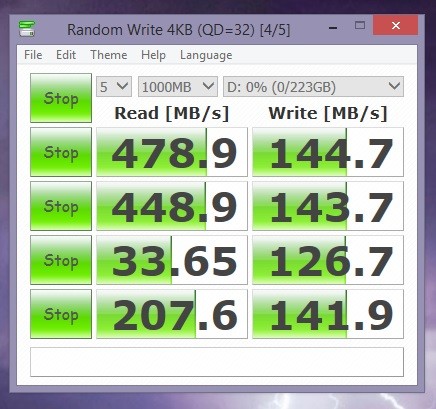
And bringing up the rear was the Western Digital HDD with figures of 115.9 Mb/s for Read and 112.1 for Write.
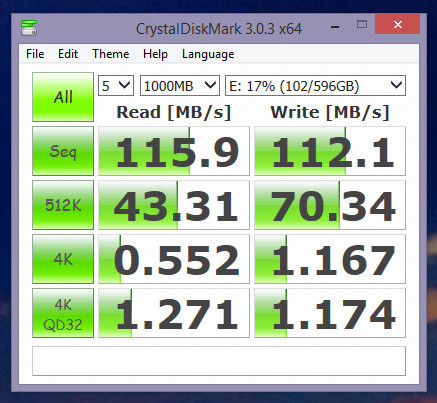
The final tests I ran were with AS SSD and this returned figures for the Plextor M2 PCIe SSD of 643.58 Mb/s for Read and 543.16 Mb/s for write
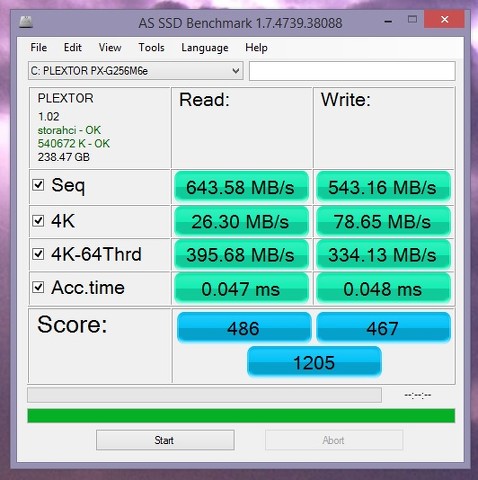
The figures for the Corsair SSD were 497.52 Mb/s for Read and 169.19 Mb/s for Write.
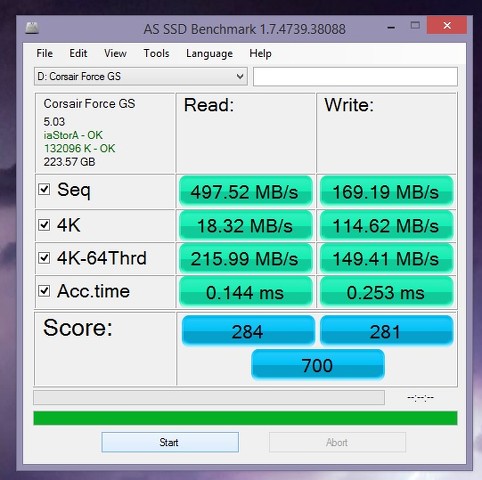
AS SSD doesn’t really like standard hard-drives so I didn’t run this test with the Western Digital drive.
As you can see from these figures there is a wide range of results depending on which benchmarking software is used and this is the reason I do not like to place too much store in them. That said though, the Plextor PCIe SSD comes out on top whichever way you look at the figures. Averaging things out over the three tests the Plextor drive comes back with a read speed of 689.36 Mb/s and write speed of 561 Mb/s whilst the Corsair SSD returns average figures of 510.47 Mb/s for read and 281.96Mb/s.
What does this all mean to an average user? Well, I class myself amongst this happy breed and the first thing that I have noticed is just how much snappier software is to open. From a Cold Boot I can be using my desktop in under 21 seconds

and the majority of this time is taken up by the Windows 8.1 OS sorting itself out. Using an old fashioned stopwatch I was actually able to get up and running using a Linux distribution in under 10 seconds. Programs such as Photoshop (I use this one quite a bit) open incredibly fast and, in fact, I can now start using this program in under 2 seconds from clicking the icon in the Taskbar.
“So, what about those of us with older motherboards that don’t want to upgrade the whole system just yet?” I can hear you asking. Well, those clever guys at Plextor have also thought of this and have released a PCIe Card with one of these babies installed on it so that you can use your spare PCIe slots on your existing motherboards.
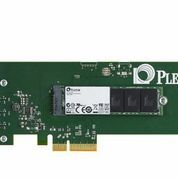

I have to admit that I haven’t tested one of these PCIe cards, but I have read several other reviews on-line about them and the results I have seen posted are equally impressive, with read/write speeds of over 1 Gb/s if you put two of them in a RAID array.
Both versions of this device are now appearing on various PC supply websites with the price of the 128Gb PCIe M.2 SSD costing under £100 and the 128Gb PCIe Card version selling for around £120. If you are looking to speed up your system, but don’t want to spend too much money, then you might want to seriously consider one of these drives. In the same way that SSD’s have pushed things along then the PCIe iteration takes it to the next step.
ConclusionI have learnt the hard way, through an empty pocket and much frustration, that jumping on the new technology bandwagon isn’t always the best way to go and waiting for things to settle down a bit can often bear greater fruit. The Plextor PCIe M2 SSD isn’t one of these items and if you have the motherboard and the opportunity to get one of these drives then I would say: “Grab it with both hands”.
Pros:Physical size of device
Storage Capacity (3 sizes to choose from)
Ease of installation
No cables required
Faster Read/Write capabilities compared to standard SATA3 SSD’s
No extra Drivers required – works Out Of The Box
Works like a normal Drive and utilises TRIM like a standard SSD.
5 Year Warranty
Cons:None that I can find!
Thanks must go to the people at Plextor for providing the M2 PCIe SSD and also to Gigabyte Technology for the GA-Z97X-UD5H motherboard used for this test.
A little information about PlextorPlextor is a world leading developer of award winning solid state drivers and other high performance digital storage devices for, professionals, consumers and enterprises.The Plextor brand of storage and multimedia products is owned by Shinano Kenshi of Japan.
For more information and products check out the Plextor website here:
http://www.plextor.com/
