Hi Driz,
first off you have your memory in Dual channel mode it's just that you have an error where you describe slots DDR2_1 & DDR2_2 as Channel 0
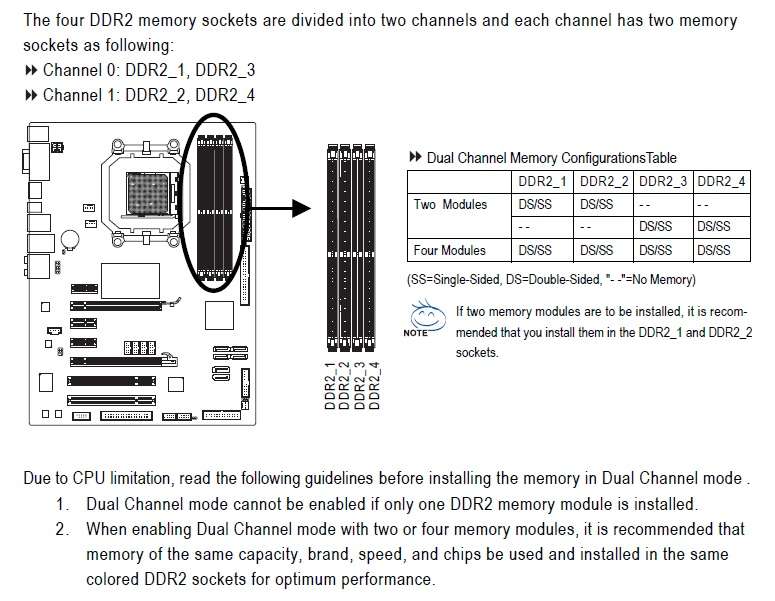
Channel 0 is actually DDR2_1 & DDR2_3
Looking through your timings nothing is jumping out as being wrong.
Are you overclocking the CPU?
Have you tried running your RAM in the RED slots DDR2_3 & DDR2_4? This shouldn't make a difference but it might, so worth a try.
As I mentioned earlier, not sure if the 9850BE CPU has this feature but can you adjust the Memory Controller Frequency?
EDIT: Just another thought. Have you tried running just 1 stick of the new RAM at the rated speed? It could be that you have a bad stick, although they ran fine at 800 Mhz they might be falling over at the higher frequency.
Another thing might be to try running at 1066 with slightly loser timings as this can sometimes help.
