Sandy Bridge Overclocking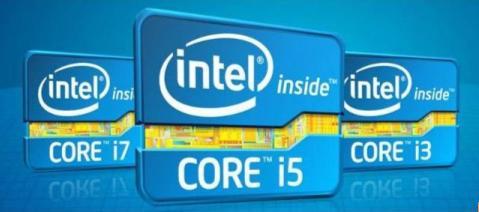 Contents
Contents:
• Intro
• Sandy Bridge 1155 Architecture Specifications
- RIP BCLK
- Long live the multiplier!
• Sandy Bridge 1155 Chipset Specifications
• Sandy Bridge 1155 CPUs Specifications
• Overclocking Hall of Fame
• Overclocking tutorial
• Overclocking tools
• Cooling
IntroductionWelcome to the 1155 Overclocking Topic! Here we will collect relevant data, explain the technology, and together push our PCs faster than anyone else!
With the arrival of Sandy Bridge, all the rules for overclocking change. Some would argue that Intel has killed overclocking, but others are reporting incredible results, on aircooling no less! To understand what’s really going on, we will take a look under the hood. If you are planning to overclock on Sandy Bridge, please take the time to read the following chapters. Knowing what to do and what to expect will make all the difference between fantastic results or massive disappointment. Before we get to the details, let me be clear: the overclocking headroom on Sandy Bridge is massive, and the experience is hugely gratifying and enjoyable, even for those of us that do not have access to exotic sub-zero cooling solutions.
ArchitectureRIP BCLKAll current desktop processors have their speed determined by a Baseclock (BCLK) and a multiplier (CPU Ratio). On other platforms the names are sometimes a little different, but the general trend is the same. There’s also a trend towards higher multipliers and lower BCLK values each generation, and Sandy Bridge is no exception.
There has been much controversy pre-launch about the BCLK. What Intel has done, is link the PEG (PCIe lanes) and DMI bus (southbridge, LAN, audio, SATA) into one entity called the Ring Bus. This integration has some advantages like enabling shared cache memory between GPU and CPU, powersaving, lowering transistor count, power saving, cost saving, and some low-level features. Sadly for us overclockers, it also means that the previously enjoyed overclocking flexibility of the BCLK is now completely gone.
Previously, on P55 and X58 platforms, the BCLK could produce stable overclocks anywhere between 133 and 220 MHz, and less stable ones with even higher values.
Now, on P67, the stable range is somewhere between 100 and 108 in the most extreme cases. Any more than that, and the ‘new’ parts on the BCLK will not be able to work.
So there we have it, no more BCLK overclocks! This is why some people argue Intel has killed overclocking. However, this is not entirely the case…
Long live the multiplier!Earlier, we indicated that the CPU speed is determined by a BCLK, multiplied by the CPU Ratio. So, if we cannot overclock using the BCLK anymore, we turn to the multiplier for overclocking. Intel offers overclockers three features that enable us to start playing with the multiplier.
1. Turbo Boost 2, this time it’s more flexible and more aggressive then on previous platforms
2. There’s a limited headroom of extra multipliers on all CPUs.
3. There are special edition CPUs with unlocked multipliers.
Turbo BoostThe Turbo Boost Technology does the following:
Check 1: See if the CPU has extra power budget available to do more then it’s already doing. If yes, it moves on to…
Check 2: Step up the CPU core speed to the relevant Turbo speed, by raising the multiplier. The multiplier it chooses, depends on how many cores are active. If all 4 cores are active, the jump up is relatively moderate, but with only one active core, it’s much more aggressive.
That’s all old stuff. What is new, though, is the fact that it changes so much. The flexibility to jump to very high speeds using this turbo mode is much better then on previous platforms.
On top of that, it’s also opened up to the users. We now get full control of all 4 steps, and control of the power budget. The level of customizability is best shown in a picture:
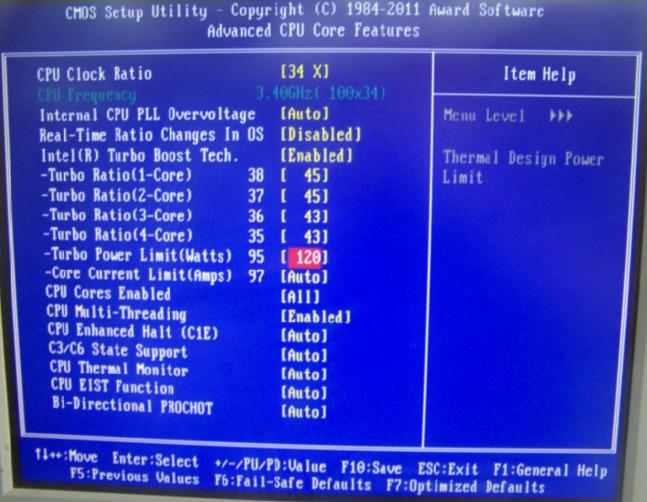
Keep all these options in mind when you are reading point 2 and 3 of what Intel offers overclockers on Sandy Bridge!
Extra multipliersOn Nehalem (X58, P55) the highest selectable multiplier was the Turbo Boost Multiplier for 4 cores. In most cases, this meant that you had one extra multiplier above the stock setting.
Sandy Bridge gives us a limited number of free multipliers above this valueon all CPUs. The extra headroom is not enormous, most CPUs have 4 or5 extra multipliers selectable, but that’s still more then 10% extra performance.
K-edition CPUsThe K-edition CPUs have a maximum multiplier of 57, effectively making them unlocked CPUs. In earlier days these unlocked CPUs also existed, under the name of Extreme Editions. All of those CPUs were priced similarly extreme, most were in the €1000 area. The K-editions however command a very modest premium over their “plain” counterparts. The i5-2500K is only $11 more expensive than the normal i5-2500 in wholesale pricing, making it a realistic option for much more users. By now, the CPUs have hit the stores, so you can check the prices for yourself.
For now, almost all overclocking will be focused on the K-editions, of which there are now two available; the i5-2500K, and the i7-2600K.
Attention! These extra multipliers are ONLY unlocked if you pair a K-series CPU with a P67 chipset. On an H67 chipset, the i5-2500K will behave EXACTLY like an i5-2500!ChipsetsThere are several chipsets coming out for Sandy Bridge CPUs, but for us the most interesting are P67, H67 and later Z68 (will be launched in Q2).
This table shows what you can overclock on which chipset:
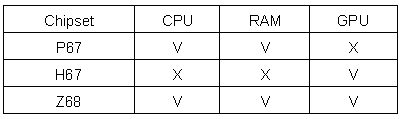
Here you see the block Diagrams of the two chipsets we have now, Z68 will be added when it comes out later:
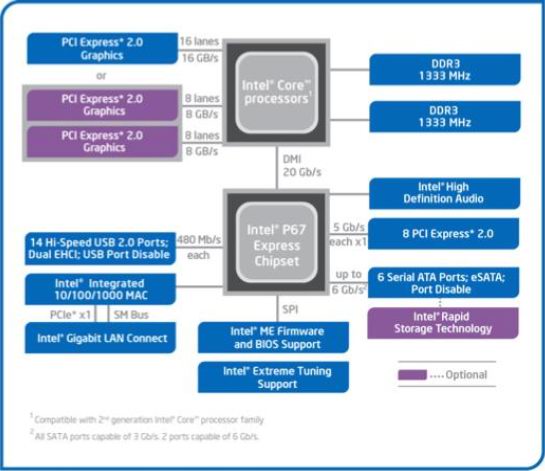
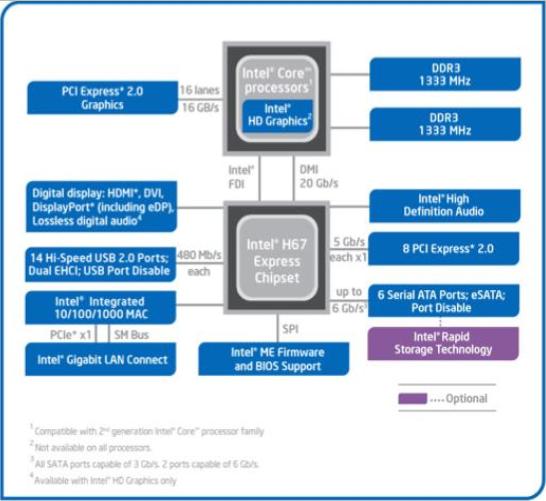 CPUs
CPUsA full CPU lineup table will follow later, but here are some images courtesy of Anandtech.com:
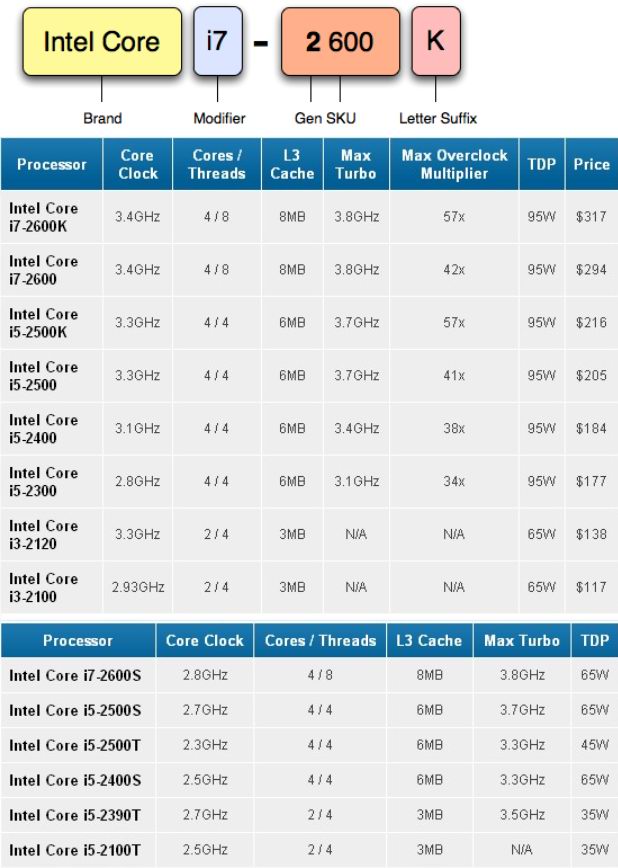 Overclocking Hall of FameHere
Overclocking Hall of FameHere we will rank the best overclocks that were achieved on our sandy bridge boards.
There are two categories.
The first one requires your overclock to be fully stable, and as such must go through an intense 8-hour burning session using the Prime95 Blend test.
The second category does not require your CPU to be stable at all, so we can expect some really exotic results.
Overclocking GuidesGIGABYTE Sandy Bridge OC GuideBenchmarks and monitoring softwareBenchmarks:
•
PRIME95 •
Orthos •
OCCT •
Memtest86+•
Memtest Windows•
SupePi Mod•
SuperPi•
LinXMonitoring:
•
Thermal Analysis Tool (TAT)•
CPU-Z•
Core Temp•
Realtemp•
Everest Ultimate trial•
HWMonitorCoolingIntel has taken past criticism on board, and while we do have to upgrade our socket to go to the new Sandy Bridge architecture, the new 1155 socket is completely compatible with 1156 coolers. This means that there are lots of very capable coolers readily available at launch, and many people get to use the cooler they already had when upgrading.
Another piece of good news is that Sandy Bridge is very well-behaved where it comes to heat-production. Even heavily overclocked, an air cooler is capable to keep it under control, allowing much more people to get into the overclocking game.
On the flip side, Sandy Bridge does not like to be cooled below zero. There are several reports of extreme overclockers who were attempting runs with liquid nitrogen or phase change coolers, and they all have had worse results then they had on air. This is a strange phenomenon, but it means that you simply have no need for very expensive cooling setups to get into the action.
Reviewshttp://www.bit-tech.net/hardware/cpus/2011/01/03/intel-sandy-bridge-review/1http://www.bit-tech.net/hardware/cpus/2011/01/07/how-to-overclock-the-intel-core-i5-2500k/4http://www.funkykit.com/component/content/article/51-motherboards/6889-review-gigabyte-p67a-ud4-motherboard.htmlhttp://www.hexus.net/content/item.php?item=27740http://www.hexus.net/content/item.php?item=27670http://www.overclock3d.net/reviews/cpu_mainboard/asus_vs_gigabyte_intel_h67_review/1P.S. Thanks to my NL colleague for preparing a lot of above information.
