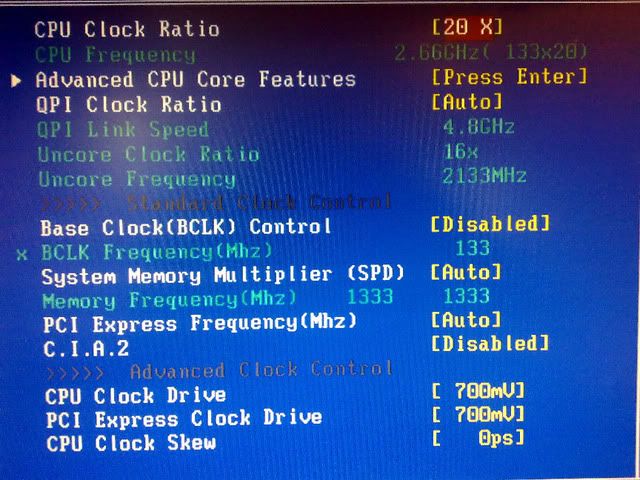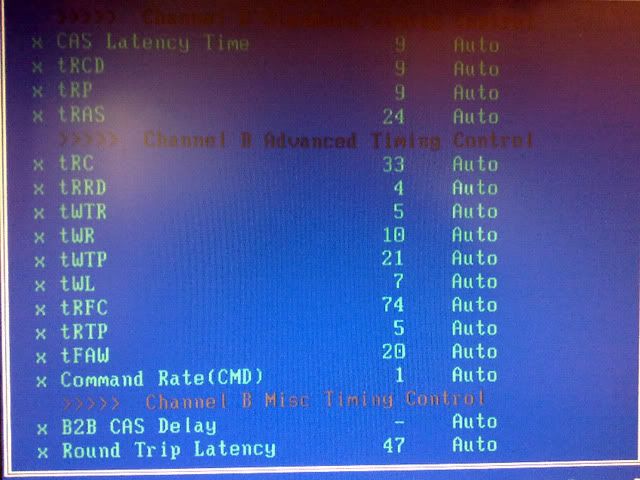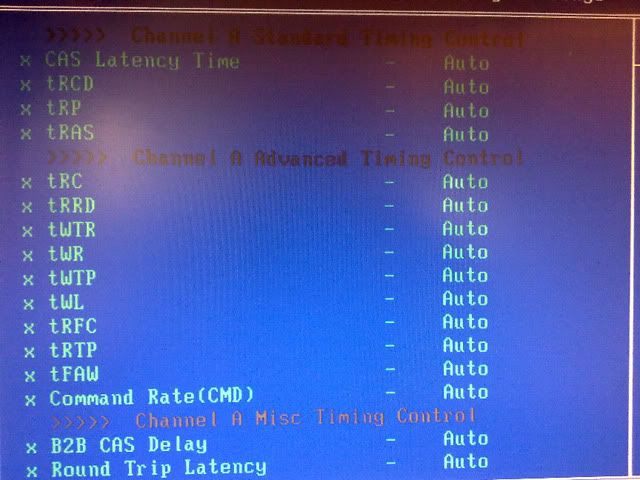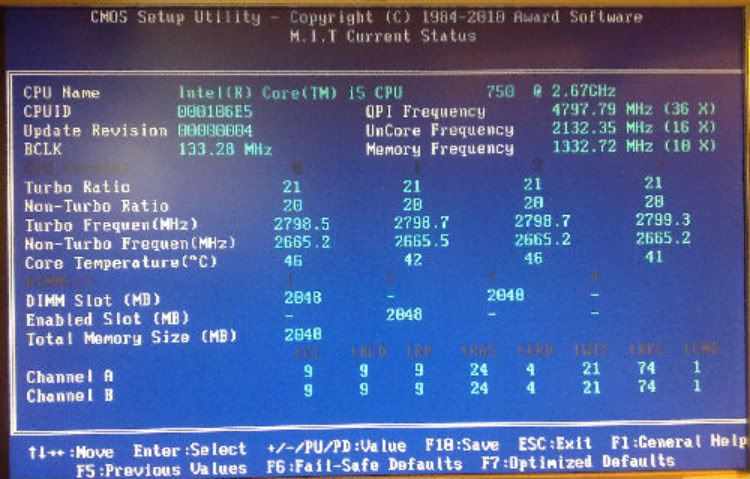I am having a rather strange issue with a P55-UD3 R1.0 Mbd with 2x2Gb Generic pc1333 ram, i570 CPU, 3Ware 9590SE Raid Card & W7 x64 Ult
After recently reconfiguring the computer (added a RAID card) I noticed that the performance was pants
At first I assumed it needed more ram but then wondered why as it had worked OK with W7 before
Then I realised that windows 7 x64 was reporting 4Gb memory but only 2Gb available and on further investigation found that the ram is in single channel mode
I have tried all permutations of the 2x2Gb ram sticks, the only combo that works is 1 in slots 3 + 1 in each of 1 & 3, all others hang the machine
I have tried a matched pair of Kingston ram from another working pc - same result
With 4 sticks its shows 4Gb with 2Gb available ?
What I can't figure out is the BIOS screen shot which shows ram in slots 1 & 3 as per the manual BUT the next line says the enabled slot is 2??
Can anyone shed any light on this - have I missed the blindingly obvious ??
Any help gratefully received

CliveB