Ok, I've asked on other sites but we couldn't figure it. My overclock is unstable if I boot with my USB external hard drive attached. Ok, now you'd think, easy not enough power to the southbridge, now I've not tried incrasing this as I'm wary of playing with the voltages when I don't really understand it. What makes me think this is not the problem though is a few things:
± It only causes a reboot and the overclock to reset from a cold boot with a usb hard drive connected
± without a usb HDD connected it boots fine
What does that prove you are thinking, well
Once booted I can connect two or three USB external hard drives, my iPods (Classic 3G and touch), and my phone, and it's fine the overclock is rock solid 24/7, I can put the PC to sleep and resume with not a single problem, it only does it if they are connected during a cold boot. Now the fact that it works fine as long as I connect them after it's booted up and still fine regardless of going to sleep/waking up this suggests to me it is not a power issue with the southbridge etc. I've also seen that other people have had the same thing with Gigabyte boards and USB devices, anyway it's got me confused, the temperatures are great, under 40-42°c on full load at 3.55ghz.
I've attached a CPU-Z report as my sig, but a quick summary of my specs aswell:
Pentium Dual Core E6500 2.93ghz @ 3.55ghz
4GB ram, 4* 1GB sticks, matched pairs, 2 patriot, 2 kingston, 667mhz, running at ~800mhz with the OC
Motherboard: Gigabyte GA-X48-DS4
PSU OCZ StealthXstream 600w
GPU: EVGA 8800GT 512mb.
http://valid.canardpc.com/show_oc.php?id=1345124
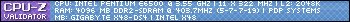
Thanks.
