Hi there,
My specs are:
Motherboard: GA-p55a-UD3 (Not sure if revision 2 or 1) Bios version F11
CPU: i5 760
Memory: Before: G.Skill 4GB (2x2GB) kit, PC-12800 (1600Mhz), 6-8-6-24-2N , Dual Channel Kit (F3-12800CL6D-4GBPI)
New: G.Skill 8GB (2x4GB) Kit, PC-12800 (1600Mhz), Ripjaws, 8-8-8-24-2N, Dual Channel Kit (F3-12800CL8D-8GBRM)
PSU: Corsair CMPSU-650HX 650W
I ran the old 2x2GB sticks for a few years with out any issues at all. I recently purchased the new sticks to take me up to 8GB. I took out the old sticks and installed the new sticks in to the same slots. I rebooted to see the bios/windows only telling me I have 4GB installed.
I run the sticks at their rated 1600Mhz @ 1.6V.
I have downclocked the memory and voltage to 1.5V, no change. I have enabled the XMP, no change.
I took one stick out and rebooted, the BIOS said I have 2GB installed. So it is only reading the two sticks as 2GB each, where as they should be 4GB each. The label on the memory sticks definitely reads 4096mbx2.
I updated the BIOS to F11, as I only had F9 installed. Still no change. I updated it with the revision2 BIOS, however I'm not sure if I have rev1 or rev2. Does that matter?
I have run out of other things to try? The G.Skill website lists the ga-p55a-ud3 as a compatible motherboard:
http://www.gskill.com/products.php?index=318Any thoughts?
Sreenshots from CPU-Z:

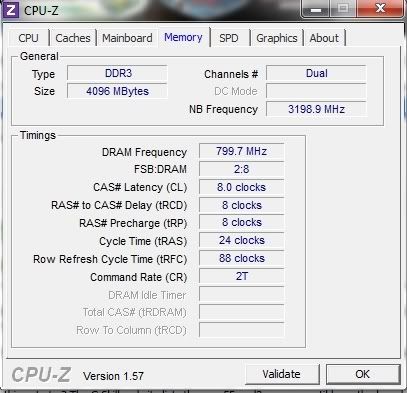
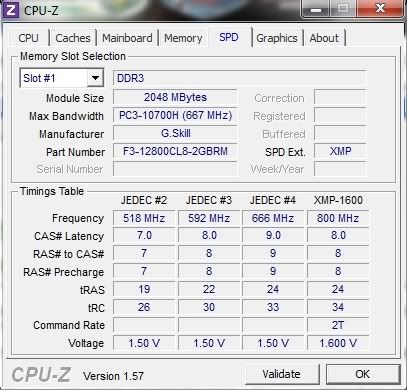
Thanks
Dward
