Hi,
I'm using a GA-MA770-UD3 motherboard and I'm installing a front plate for USB / Audio Jacks. The USB plugs are 4 pin that go together in pairs to match 8 of 9 pin USB plugs on the motherboard. My
motherboard manual shows the wiring as essentially the same as this:

The 2 USB plugs go on pins 1-4 and on 6-10, however they both have an extra separate pin called
Shield that is to help with EMI and apparently helps with audio pickup from the USB that I get with it.
From what I've read
[1][2][3] some motherboards have the 9
th pin as an Over Current pin that I could attach a USB to:
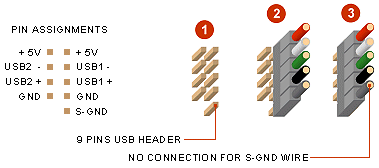
But my motherboard show that pin as NC (like first diagram) for Not Connected. So how can I go about using these Shield pins with my motherboard? I've read suggestions to plug them in to the GND on the second USB 4 pin connection (pin 9 on the first diagram) so each USB port takes up a full 9 pin double USB connection, or to attach them directly to the case.
I would rather not melt anything so any help would be appreciated.
