Hi Boyz,
For first thing: sorry for my english.
With my GV-R797OC-3GD i was in the same situation of Henk85. At first time i tried to download the bios F41_A and i flashed it to the vga with the Gigabyte flash bios utility. It was an epic fail because, when i restarted the computer there was black screen, a beep sound and the fans gone at max.
So i switched to the second bios and:
1) I made a bootable usb stick
2) I copied the bios posted by Deano120 in the usb stick (and renamed it newbios.bin)
3) I copied atiflash.exe (last revision, you can download it from techpowerup)
4) Restarted, booted from usb, switched to the corrupted bios and then i wrote the command: atiflash.exe -f -p 0 newbios.bin
Now the fans in idle are under 30%.
But i have another problem (that there was also with the old bios): i can't see with gpu-z the vrm's temperature. I have a screen like this:
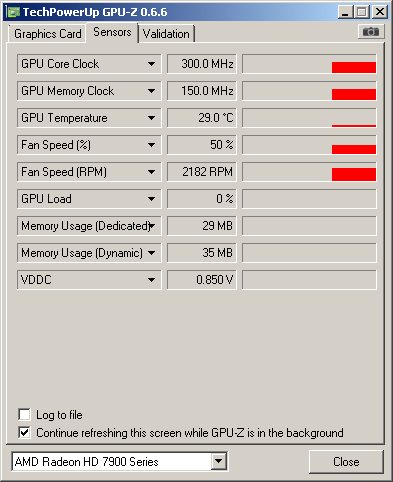
(you can see the 50% fan speed when it was in idle...i took the screen with the old bios)
