Here are all the relevant success posts. Note that a few people also said they couldn't get it to work. Could be user error, or not.
[quote name="twisted1" url="/t/1294856/cant-increase-voltage-gigabyte-7970-windforce-3x-gv-r797oc-3gd/50#post_18552084"]I just flashed the gigabyte Ghz bios on my card and it works fine, max volt is now 1256mV. Stable gaming clock 1175Mhz @gpu.
However I cant see any temps except gpu temp, so I'm returning the card. If it wasn't for the temp monitoring I would have kept it. Mine is a revision 2.1(the crappy one)
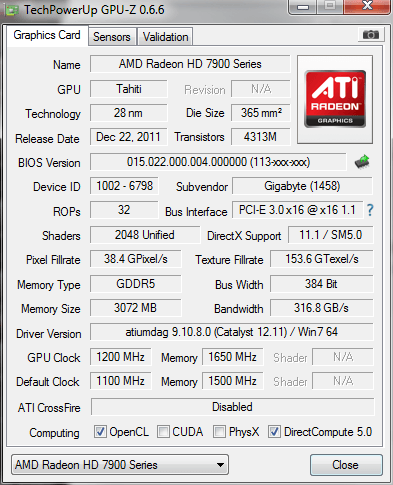
Ordered an Asus Matrix Platinum ed, instead. I'm so feed up with these revisions that's locked down![/quote]
--------------------------------------------------------------------
[quote name="twisted1" url="/t/1294856/cant-increase-voltage-gigabyte-7970-windforce-3x-gv-r797oc-3gd/60#post_18559316"]It appears as tho if flashes ok from win, then you get BSOD. Been there, done that too

From a dos formatted usb stick.
atiflash -p 0 thahiti.rom -fs -fp
The nr. 0 is wich card to flash, so if you have two cards you'd have to do the same thing again but replace 0 with 1 so both cards get flashed.
thahiti.rom, just an example. The name of the rom file you want to flash.
The -fs and -fp force flashes the rom, since the rom isn't really intended for this card those are needed.[/quote]
--------------------------------------------------------------------
[quote name="twisted1" url="/t/1294856/cant-increase-voltage-gigabyte-7970-windforce-3x-gv-r797oc-3gd/60#post_18560568"]Here's a screenshot of correct flash,
https://docs.google.com/open?id=0B4ZiF3QhSUosSUtScFFqUmxLZEEYou have the correct dos version and so on, must be the bios switch...
BTW Win booted like normal no driver errors, but I have got them before.[/quote]
--------------------------------------------------------------------
[quote name="Mag1" url="/t/1294856/cant-increase-voltage-gigabyte-7970-windforce-3x-gv-r797oc-3gd/80#post_18589897"]Hi!
Got 2 GV-797OC-3GD one NICE rev. 1.0 and one 2.1
just flashed my GV-797OC-3GD REV. 2.1 Using
https://docs.google.com/folder/d/0B5XoDQ-AQHOdN0Z0VkpoUXhraUk/edit (usb-hdd/DOS C:\ATIFLASH -P 1 -FA -FP TAHITI.ROM)
and yes it WORKS! but not the way i whant. the VDDC is on 1.256 in 3d nothing more or less and i cant adjust it. So i can benchmark and get the rev. 2.1 to reach high
but who whant to play games when one of the card is steady on 1.256 VDDC. Maby thers one here around that can edit this bios ( https://docs.google.com/folder/d/0B5XoDQ-AQHOdN0Z0VkpoUXhraUk/edit ) and set it to 1.93 cuz thats the best and less heat for my rev. 1.0 @ 1150 core and 1550 mem( x 4). why not make a whole range of edited bios from lower to high.
Im going to try out this bios next saturday using only the 2.1 alone and see how good i can clock it cuz now im usin xfire and they wont clock the same x2.[/quote]
--------------------------------------------------------------------
[quote name="Mag1" url="/t/1294856/cant-increase-voltage-gigabyte-7970-windforce-3x-gv-r797oc-3gd/80#post_18589897"]Hi!
Got 2 GV-797OC-3GD one NICE rev. 1.0 and one 2.1
just flashed my GV-797OC-3GD REV. 2.1 Using
https://docs.google.com/folder/d/0B5XoDQ-AQHOdN0Z0VkpoUXhraUk/edit (usb-hdd/DOS C:\ATIFLASH -P 1 -FA -FP TAHITI.ROM)
and yes it WORKS! but not the way i whant. the VDDC is on 1.256 in 3d nothing more or less and i cant adjust it. So i can benchmark and get the rev. 2.1 to reach high
but who whant to play games when one of the card is steady on 1.256 VDDC. Maby thers one here around that can edit this bios ( https://docs.google.com/folder/d/0B5XoDQ-AQHOdN0Z0VkpoUXhraUk/edit ) and set it to 1.93 cuz thats the best and less heat for my rev. 1.0 @ 1150 core and 1550 mem( x 4). why not make a whole range of edited bios from lower to high.
Im going to try out this bios next saturday using only the 2.1 alone and see how good i can clock it cuz now im usin xfire and they wont clock the same x2.[/quote]
--------------------------------------------------------------------
[quote name="Sn0tty" url="/t/1294856/cant-increase-voltage-gigabyte-7970-windforce-3x-gv-r797oc-3gd/120#post_19231782"]After reflashing to the bios twisted1 linked to. Atleast its running stable at 1150/1600 now. I could go higher on the memory(its stable at 1650) but since i cannot monitor temps on memory i dont know how high i can push it.[/quote]
--------------------------------------------------------------------
[quote name="limon22" url="/t/1294856/cant-increase-voltage-gigabyte-7970-windforce-3x-gv-r797oc-3gd/120#post_19376317"]1165/1600 stable on 1.228 V , with Tahiti.rom .
I could't refresh bios with ATiwinFlash . atiflsh saved me on dos mode :3.
Look forward to any new bios from Gigabyte , to make it really been achieve 1200 and above !
ps: THX everybody , who wrote in this topic . Your messages really have helped me ;3[/quote]
--------------------------------------------------------------------
[quote name="Operation9" url="/t/1294856/cant-increase-voltage-gigabyte-7970-windforce-3x-gv-r797oc-3gd/130#post_19442738"]Just in case anyone was wondering, I recently ordered one of these from newegg without thoroughly researching issues and also because of how good the early reviews I read said that it would overclock. (it came rev 2.1 with F72 bios) My last windforce card wasn't locked so I guess I just figured this one wouldn't be either. After trying to do a 100-150 mhz minor overclock and not getting past 1050 I ended up here.
At any rate, I followed Twisteds instructions to a tee, and here's how it went down for me.
[LIST=1]
- Made my USB Stick a DOS boot stick, with rufus.
- Put tahiti.rom and Atiflash on the root of USB Stick (leaving the files alone rufus added as well)
- Rebooted to Mobo Bios to make sure it would boot from USB stick first, also made sure my 7970 was in right Bios position(both were fine by default)
- Rebooted computer and let the USB Stick boot into dos.
- Ran exact commands stated by Twistid earlier which is: atiflash -p 0 tahiti.rom -fs -fp
- Rebooted - Display says no DVI connected, gave it 2 minutes before forced power button shut down
- After booting again, it booted up, installed 7900 series drivers, asked me for a reboot, and ever since all has been well on 1100/1500
So it's working here on a F72/Rev2.1 card I just purchased last week. Just figured I'd chime in and let people know that it went off without a hitch.[/quote]
