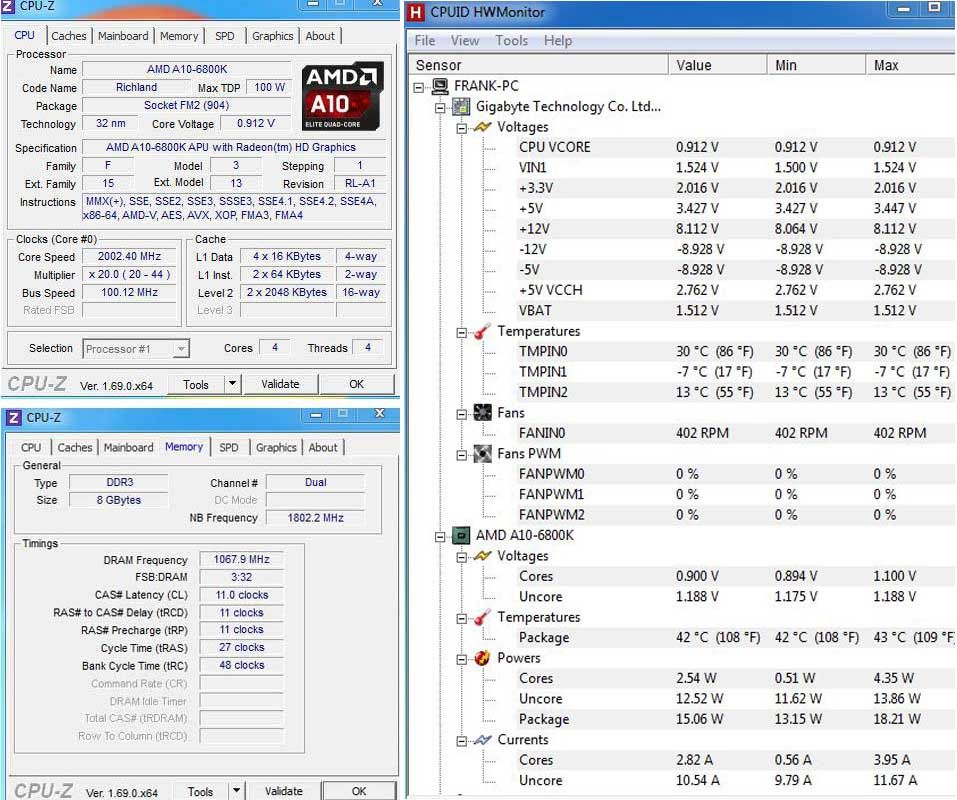Not sure if this is the correct forum to post this as it seems to cover other threads too.
Just installed a Gigabyte GA-F2A88xm-HD3, amd A10 6800K, 8gb Corsair Vengeance ram (2x4gb sticks) Using a third party cooler Noctua LH12 because of smaller case. No overclocking has been done, I wanted to make sure all was ok before attempting any.
In the bios the cpu frequency sits fairly stable at 4094.37 mhz.
Back in Windows 7 SP1 checking CPU Z v1.69 the core speed fluctuates between 1995 mhz bus speed 99.80, 2002 & 3003 mhz bus speed 100.12 2017 mhz bus speed 100.12 and 4337 mhz bus speed 100.87 multiplier x43 (20-44) The core speed is constantly changing with these numbers. I thought it would remain around 4.10
Is this normal for the above setup