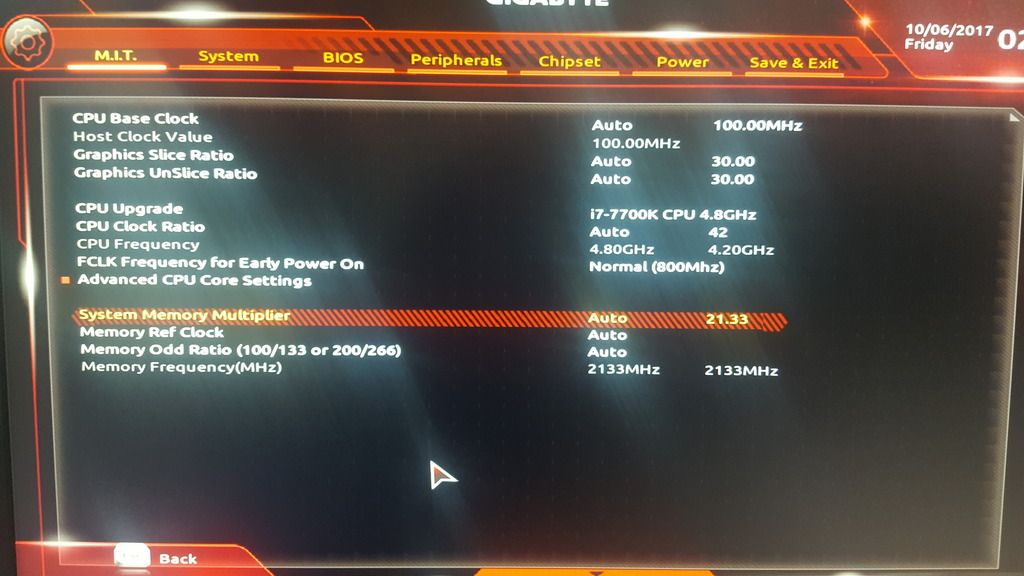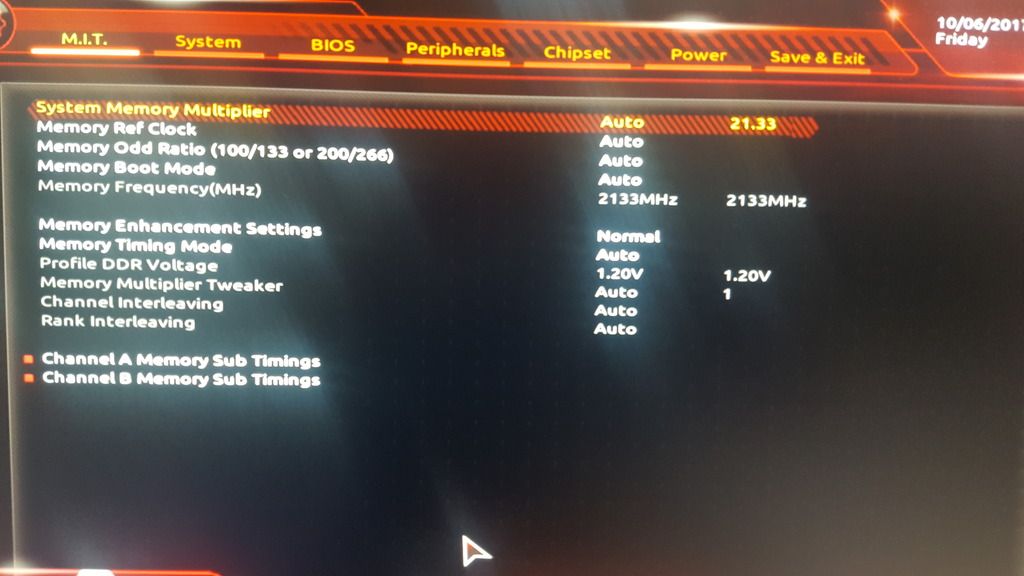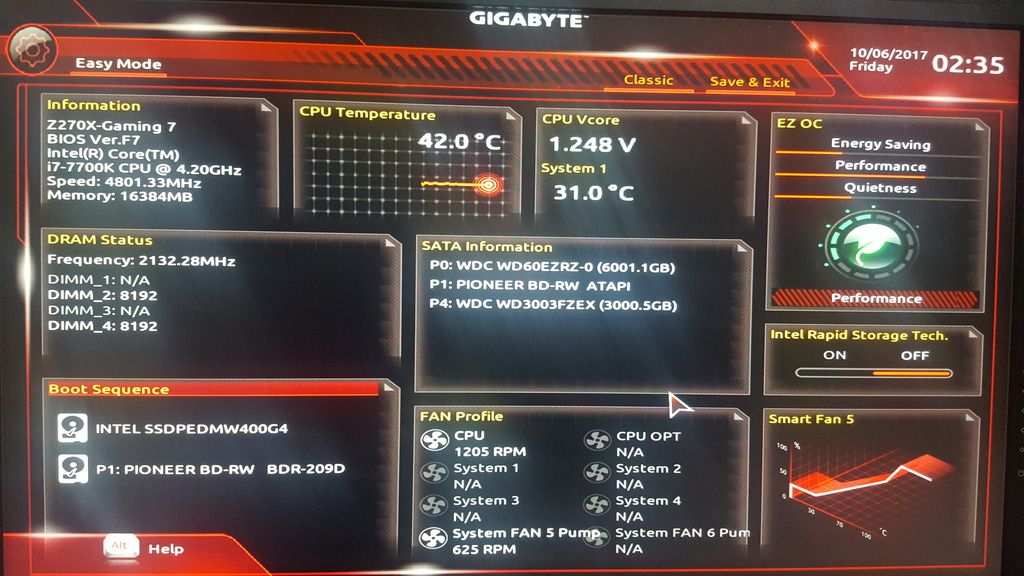Hi,
I was hoping i could get some assistance with a problem i am having. Apologies in advance for the long post but i wanted to give as much info as possible and provided some screenshots. Please note the screenshots were before i updated to BIOS Ver.F8a which was this morning.
My problem:I recently upgraded my PC 3 months ago, one of the upgrades I bought was 16GB of 3000MHz DDR4 RAM that have an XMP 2.0 Profile on them, When I first put my PC together and booted into the UEFI there was an XMP Option available and I enabled the XMP profile. The RAM was running at 3000MHz as it should and everything was hunky-dory. However since then I have updated the BIOS for connectivity purposes and now the XMP option has disappeared and I cant seem to change any of the settings manually.
My RAM is stuck at 2133MHz until I am able to enable XMP. I have tried using the UEFI "Memory Enhancement Settings - RELAX OC" to no effect, my RAM stays at 2133MHz regardless of any changes made including Odd Timings like 133/266.
I cannot roll back my BIOS as F8a changed firmware on both main and back-up BIOS's.
My PC:CPU: i7 7700k @ 4.8GHz
GPU: Aorus 1080Ti Xtreme
Mobo: Gigabyte GA-Z270X-Gaming 7 (rev 1.0) BIOS v F8a
RAM: 16GB Corsair Vengeance 3000MHz RGB CMR16GX4M2C3000C15
PSU: Corsair AX1200i 1200w
Boot Drive: Intel 750 Series 400GB PCIE SSD
CPU Cooler: Kraken x61
What i have done:- I have tried swapping RAM around between different DIMMs ( slot 1 and 3, then 2 and 4), as well as swapping the sticks around in slots 2 and 4 (DIMM1).
- Updated to latest drivers on Gigabyte support page and also updated to F8a BIOS
- Tried changing Timings from 100 to 133 ( no effect)
- Tried to change all settings and am unable to access any of the non-greyed out options to change them from Auto. Pressing Enter on them does nothing.
- Cleared CMOS a few times.
- Tried back-up BIOS and no luck.
My Questions:-Any idea what is actually happening here?
-Can someone help me set the timings manually so I can get what I paid for out of the RAM? Im a novice overclocker and never attempted RAM OC before.
-Is there something wrong with my RAM as on CPU-Z, Slot #2 shows the RAM is XMP 2.0 and 1.350v, yet Slot #4 doesnt say the same?
Screenshots:CPU-Z

BIOS