I've had the problem described here and it got even worse (constant power cycles, more than one) when I was trying to configure my 1600Mhz memory to run at 1600Mhz.
CyberPowerPC sold me this Corsair memory (CM3X2G1600C9NX) that supposedly runs at 1600Mhz but in this motherboard
it defaults to 1066. I thought it was running fine at 1066 but I get SLEEP/WAKE issues. I cannot wake the computer up consistently if I leave it at AUTO (1066). It actually does what the first posting says but three times and then no post and the LED lights stay ON.
So this is what has worked for me so far:
1. I have REV 2 of the board and I'm using the FD bios. So far more stable than FF and FE as far as the power cycles issues go.
2. Under Advanced Memory Settings, I changed
Performance Enhance from Turbo to Standard. For some reason, leaving to this to the default of
Turbo has given me more problems than
Standard.
3. The memory defaults to 1066. It will be most unstable at 1600. (I know, I supposedly paid for 1600) I've changed the
SPD Multiplier to 10 (I believe) so it sets it to 1333. Then the
DRAM Timing to
Quick, so it does it for all channels in one shot. And picked
9-9-9-24. I had to set this manually, leaving it all to AUTO didn't work very well.
This is my memory. I've highlighted the most stable profile I've found so far:
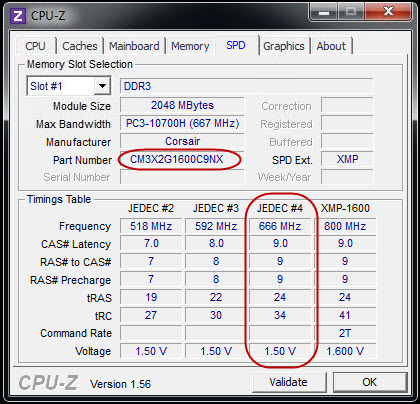
Luckily CPU-Z gave me these settings otherwise I wouldn't have a clue as CyberPower hasn't been very helpful.
