Please help me guys. I am freaking out here :cry:
This was my old Rig's set up. .
Cooler Master HAF 932 Advanced Full Tower Case with SuperSpeed USB 3.0
Gigabyte Intel Z68 ATX DDR3 2133 LGA 1155 Motherboard GA-Z68A-D3H-B3
Western Digital Velociraptor 300 GB SATA III 10,000 RPM 32 MB Cache Bulk/OEM Desktop Hard Drive - WD3000HLHX
Sony Optiarc 18X SATA DVD-ROM Drives DDU1681S-0B (Black)
CORSAIR Vengeance 8GB (2 x 4GB) 240-Pin DDR3 SDRAM DDR3 1600 (PC3 12800) Desktop Memory Model CMZ8GX3M2A1600C9R
EVGA GeForce GTX 570 HD Superclocked 1280 MB GDDR5 PCI Express 2.0 Dual DVI/HDMI/Display Port SLI Ready Limited Lifetime Warranty Graphics Card
RAIDMAX HYBRID 2 RX-630SS 630W ATX12V ...

Then I bought some christmas presents for myself. .
More CORSAIR Vengeance 8GB (2 x 4GB)
Another EVGA GeForce GTX 570 HD Superclocked 1280
Cooler Master Silent Pro Gold (SPG) 1000 Watts Modular Power Supply
EVGA Superclock CPU Cooler M020-00-000234
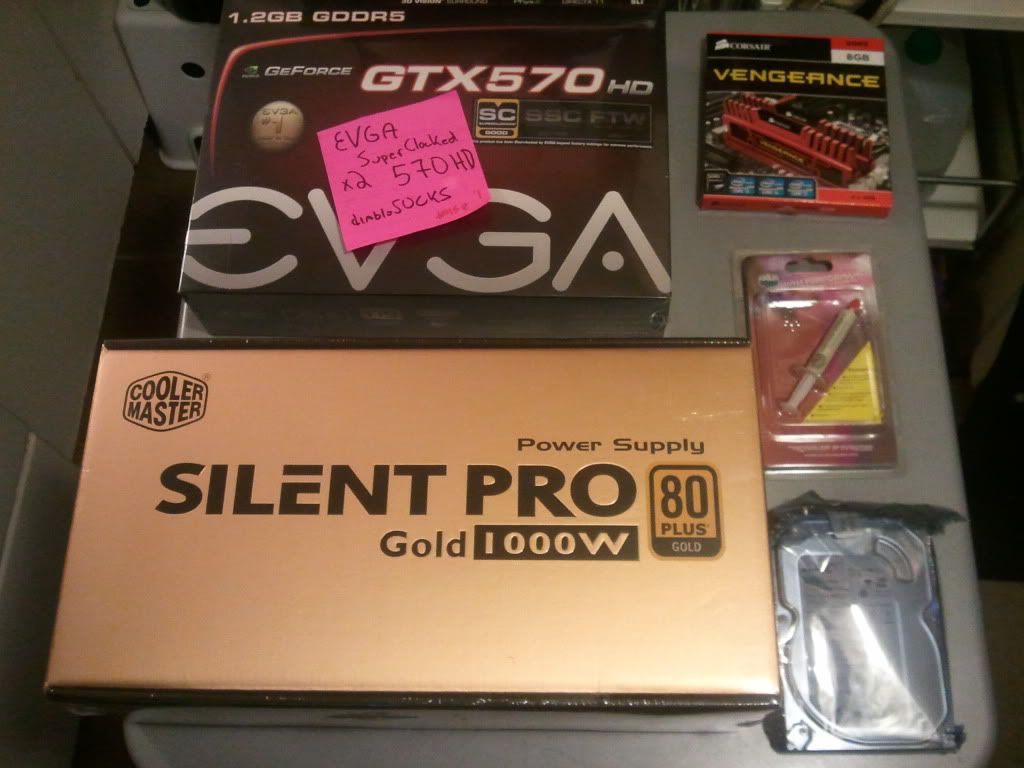
I installed everything using due caution and concern. Then when I went to wire up the Hard Drive, I realized that I forgot which SATA ports on the MoBo I had used before :non: :non:


Now I can not get the MoBo to recognize my hard drive that has a good win 7 OS and lots of my personal data on it.
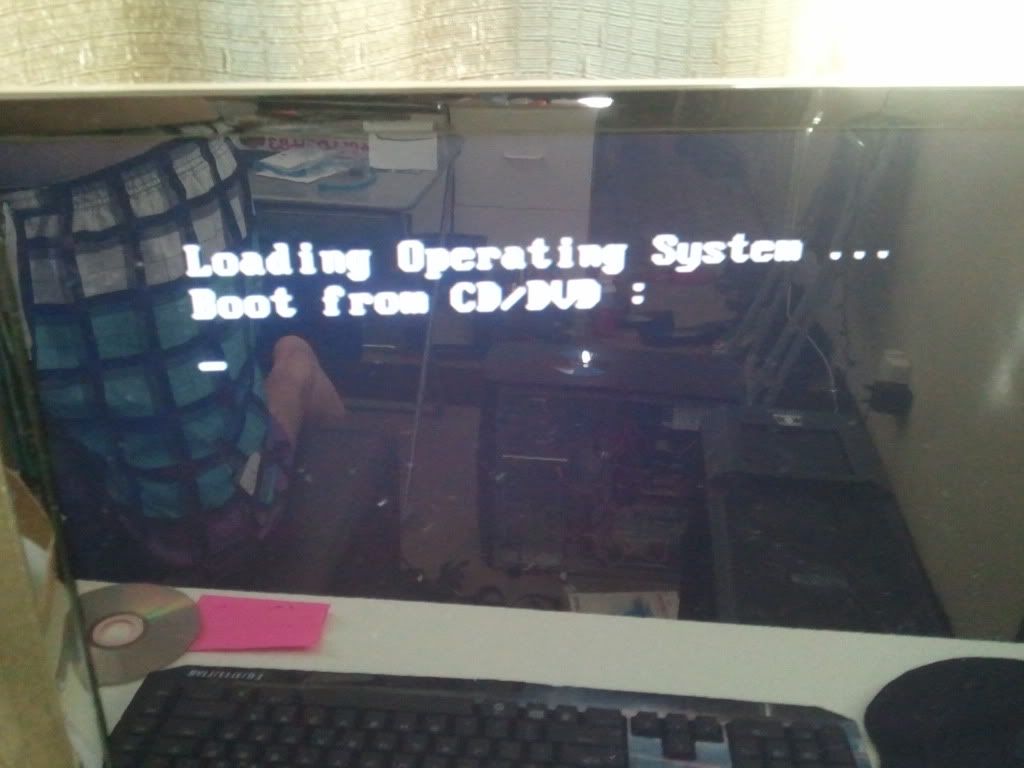
Please help me I am such a total NOOB can not believe I messed this one up so bad.

I have been reading a lot of articles on line for the last 6 hours and i still can not get it to recognize my hard drives =(
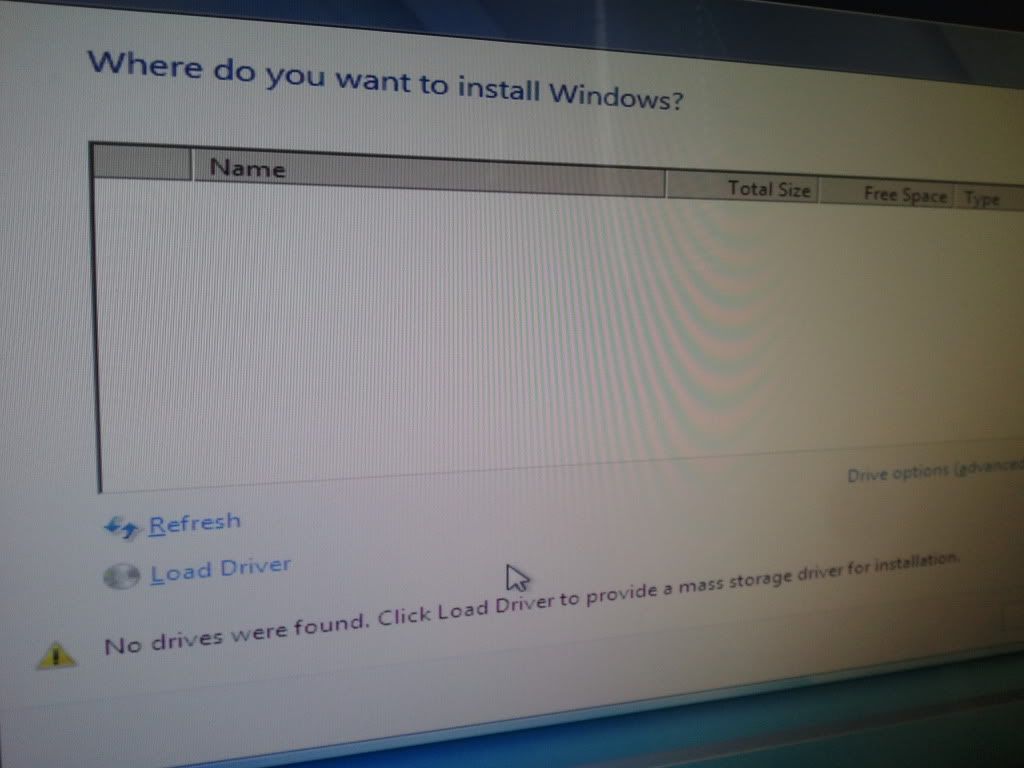
Here are some more pics. .
http://s5.photobucket.com/albums/y171/meadespeed/?action=view¤t=2011-12-26132932.jpg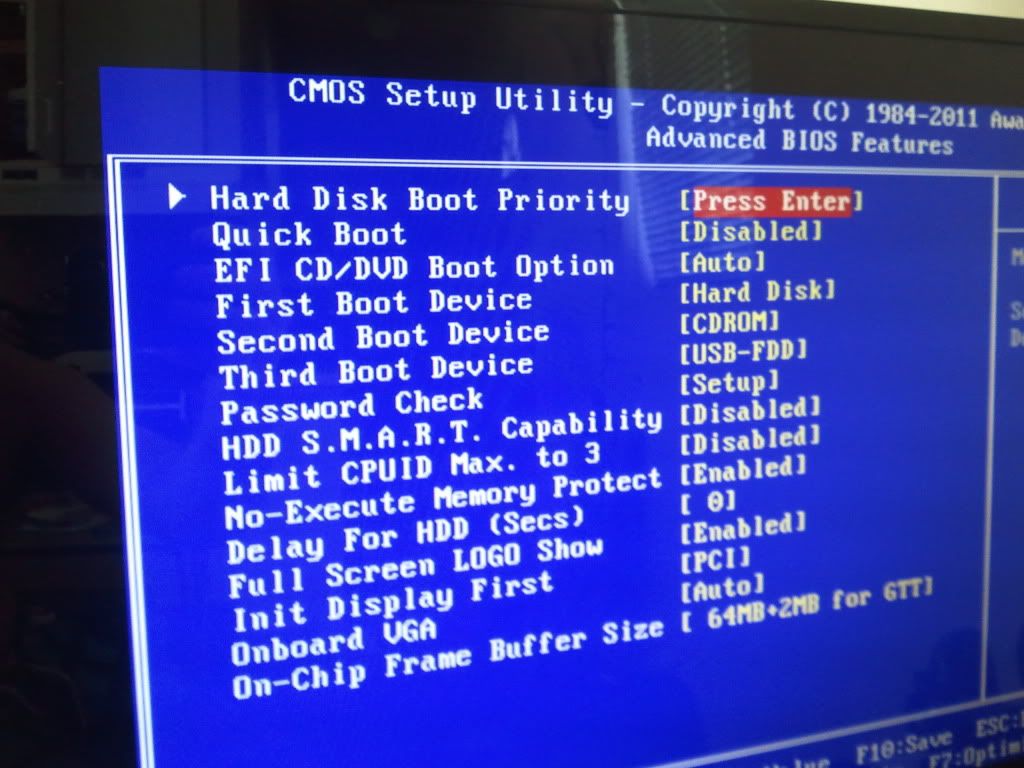
Please, Please, PLEASE help me :confused:
I'm such a total NOOB :facepalm:
