Hi GuysI hope you can help me as I just need some experienced advice.
I've got the Z68XP-UD3-iSSD Mobo which has small Intel 20GB SSD on board.
I initially attempted to use this as a cache, I think I got it right the first time, but something has happened since and I don't think it is working properly.
But never mind, I now have something else in mind to do and I just don't want to mess it up.---
Existing setup is Z68XP-UD3-iSSD
2TB
C: drive on which present Win7/32 is installed.
Also have 1.5TB
D: drive as well.
Also have 2TB
F: as well.
I also have a NexStar external eSATA dock where additional drives can be seen/accessed - know that requires AHCI.
Not to forget 20GB that comes with the Motherboard, which will be nice as a separate fast drive.
---
To be honest, as O said, I think I have made a mess of the current install where the 20GB onboard SSD was to become a system cache. But something happened, I don't think it is doing the cache job now.
My boot-up indicate that I have some kind of RAID happening, but the drives are all individual drives and nothing 'joined' in any array as far as I can tell.
Disk Management tells me that:
Disk 0 has a 100MB NTFS parition with no drive letter assigned. The rest of Disk 0 is the C: and 1862.92GB NTFS.
Disk 1 is F: at 1863.01GB NTFS
Disk 2 is D: at 1397.25GB NTFS
---
To cut to the chase I made these shots of the screen of the EXISTING SETUP and posted on a server from where it can be loaded from to be shown here.
This is the first one:
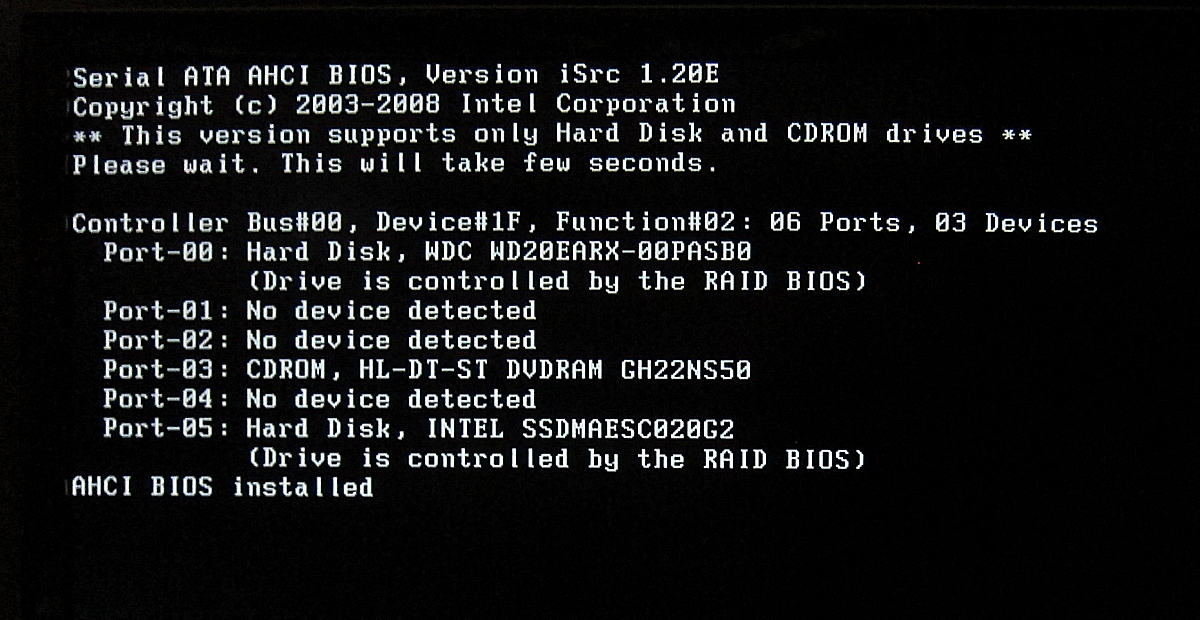
This says "AHCI BIOS Installed" and yet Bios shows that "RAID (XHD)" is selected. Confusing. I was expecting to see IDE default.
The next screen shot comes into view
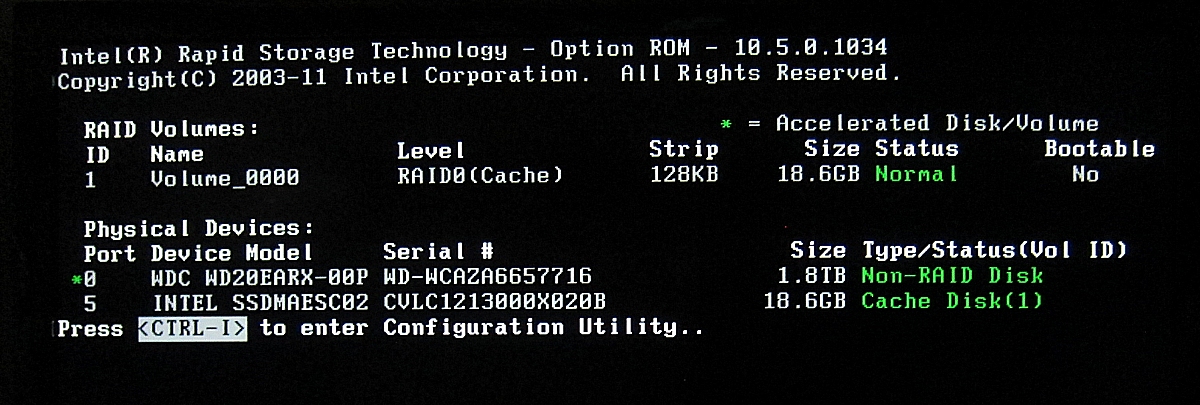
It has the option to go <CTRL-I> - so I did and this is the screen shot:
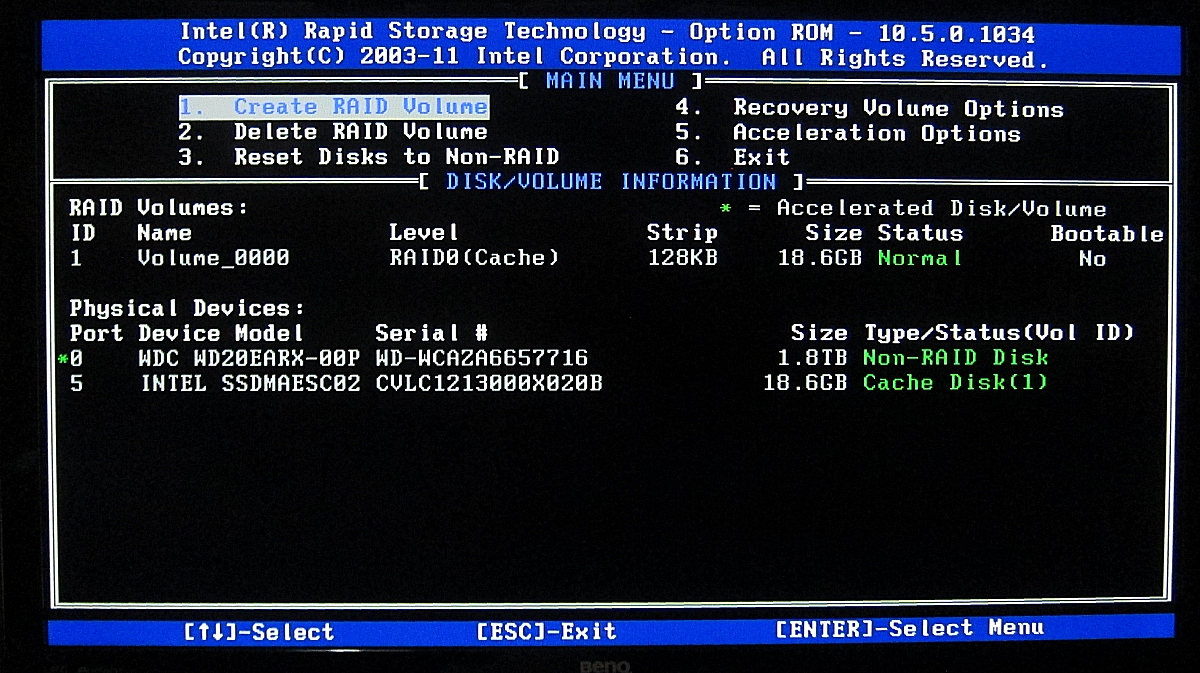
-----
GOAL:What I want is the 120GB SSD become C: and also have access to the other non-RAID drivers. I know I have to enable AHCI in Bios before doing the install, disconnect all SATA HDD drives, so only SSD is shown. But the Win7/32 will probably also see the onboard SSD 20GB drive, which I just want formatted as a drive and become available.
Hope the above isn't to confusing - but I trust that a knowing eye on those screen shots via my trusty Canon S95 camera, will only be helpful to present as much instant data to be scrutinised.
Really looking forward to doing this.
Cheers, Hoeras.
PS: Oh, nearly forgot; once I have the 120GB SSD installed with clean Win7/32 - will I still be able to see old D: drive? Also, will I be able to select old C: drive in Bios to boot into (I saw this done on YouTube - but my messy original install may not like it).
That way I can have both operating systems functioning while I gradually migrate and reinstall stuff on new SSD OS.
