Hello,
I have a 970A-D3 mobo/SSD (w/ SATA 3 cable), AMD 8120, 24GB RAM, Windows 7/64 - custom build.
I didn't do the build myself, but I'd like to try and straighten out an AHCI issue I'm having.
I originally had a dual-boot set-up on this mobo whereby a cloned mechanical drive was cabled to port 0 (active/boot files) and a small SSD was cabled to port 1. I also have a storage disc which is now cabled to port 1. Last night I removed the mechanical drive boot disc due to failure and I cloned my small SSD to a larger one. The SSD is now on port 0.
I will be doing a single-boot set-up from now on in Windows 7 with the SSD for the boot/O/S.
I believe my BIOS is properly set for AHCI, but when I check Device manager: IDE ATA/ATAPI Controllers, I do not see an AHCI device indicated. I located the msahci key in regedit and it is already set to "0." My BIOS "OnChip SATA type" is set to AHCI. I also verified that trim is enabled.
Is there a BIOS setting which needs to be changed to have windows properly recognize my boot SSD as AHCI?
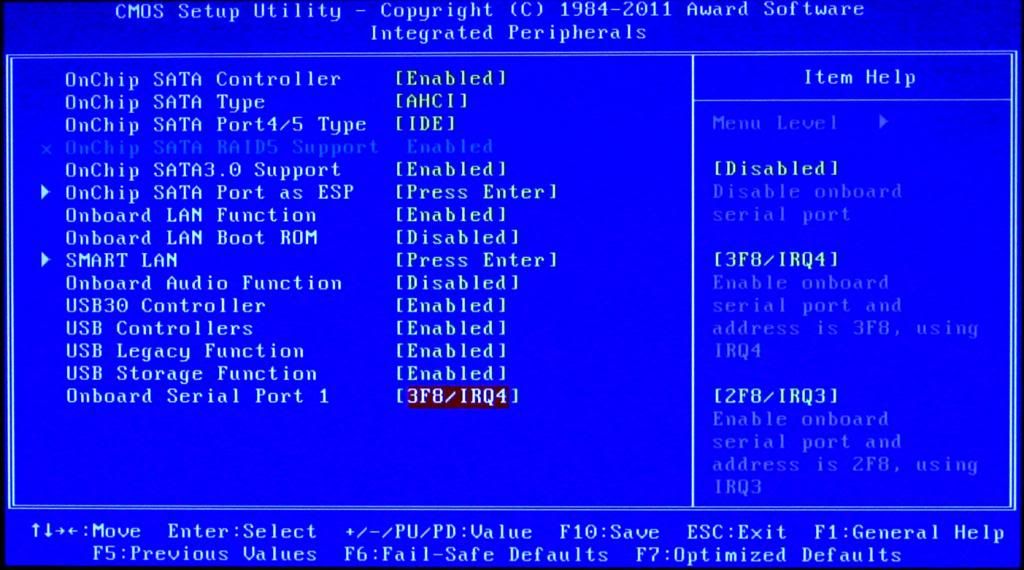
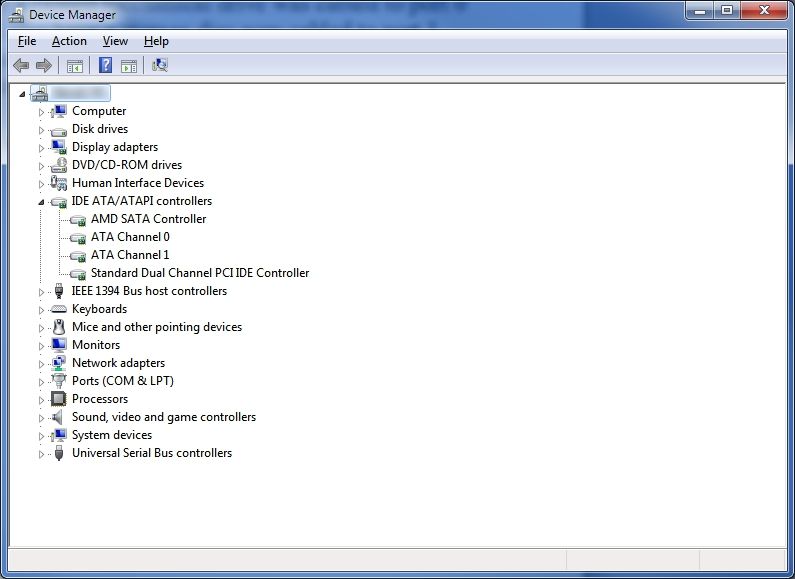
Any assistance would be greatly appreciated!
Thanks in advance!
Movick
