I haven't posted in some time, but I'm still getting good service out of the S1080 and still think it's one of the best and most versatile tablets yet made. There are lots of new Windows tablets out, but all seem to be moving to less flexibility/versatility in their designs, which is a shame.
Since getting the S1080, I've been wanting to use the mini-PCIE slot for something useful and have tried several GPS modules without much success, the failure being that there is no antenna available that would make the GPS work. I've tried a mini-PCIE card that takes SD cards, but the one I received constantly failed to read because it was not made properly (I believe that the circuit board was too thin to properly connect with the terminals) and I wasn't going to commit to another one.
So the other week I decided to try a different approach and get something that could prove more versatile and it was one of these:
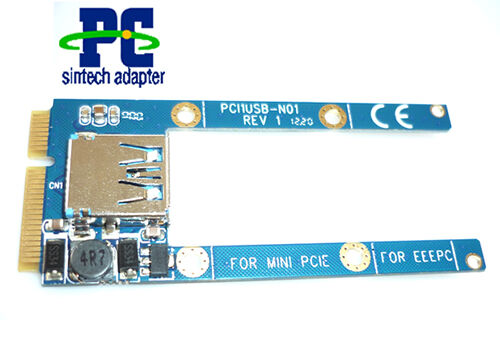
From here:
http://cgi.ebay.com/ws/eBayISAPI.dll?ViewItem&item=221150342014&ssPageName=ADME:L:OU:AU:3160It arrived the other day and it was with a bit of a hope and prayer that I installed it in the S1080 (after first breaking off the end pieces made for the EEE-PC). This mini-PCIE card has a standard USB attachment (it says USB 2.0, but the terminal colour is blue, which usually represents USB 3.0), which means you can use just about any USB device that's small enough to fit inside the S1080.
I was thinking about using a USB thumb drive (you can get some really small ones nowadays), but decided to give it a test with a USB wireless transmitter that I use for my wireless mouse (one of these actually:
http://cgi.ebay.com.au/ws/eBayISAPI.dll?ViewItem&item=271182942186&ssPageName=ADME:L:OU:AU:3160). Turning on the S1080, the mouse was immediately recognised and has worked perfectly. Rather than install a USB thumb drive, I've decided to keep the wireless transmitter in the card, as that now frees a USB port on the S1080, as the other port is used by a USB keyboard case.
So if you're looking to put that mini-PCIE slot to some useful purpose, I think one of these cards is well worth considering.
