Hi everyone,
So topic solved. After reading several documentation and review, please find below all my tests

Shadowsports, of course the SSD samsung EVO 960 can't get the full speed on this mobo (PCIE gen 2.0 x4 lanes) ; but it's largely enough for my need actually.
Config Test : Mom : GA-Z97x Gaming 3 - rev 1.0 - Bios rev F7
CPU : Intel Core I5 4570 @3.20GHz
Memory : 2x4Go Kingston DDR3 1600MHz
GPU: GTX 1060 STRIX-OC - Still in PCIE v3.0 16x lanes for Test 1 & 2 (GPU-z Check)
Test 1: - SSD EVO 960 plugged on the embedded M.2 Port mobo.
- Remind M.2 : PCIE gen 2.0 x2 lanes.
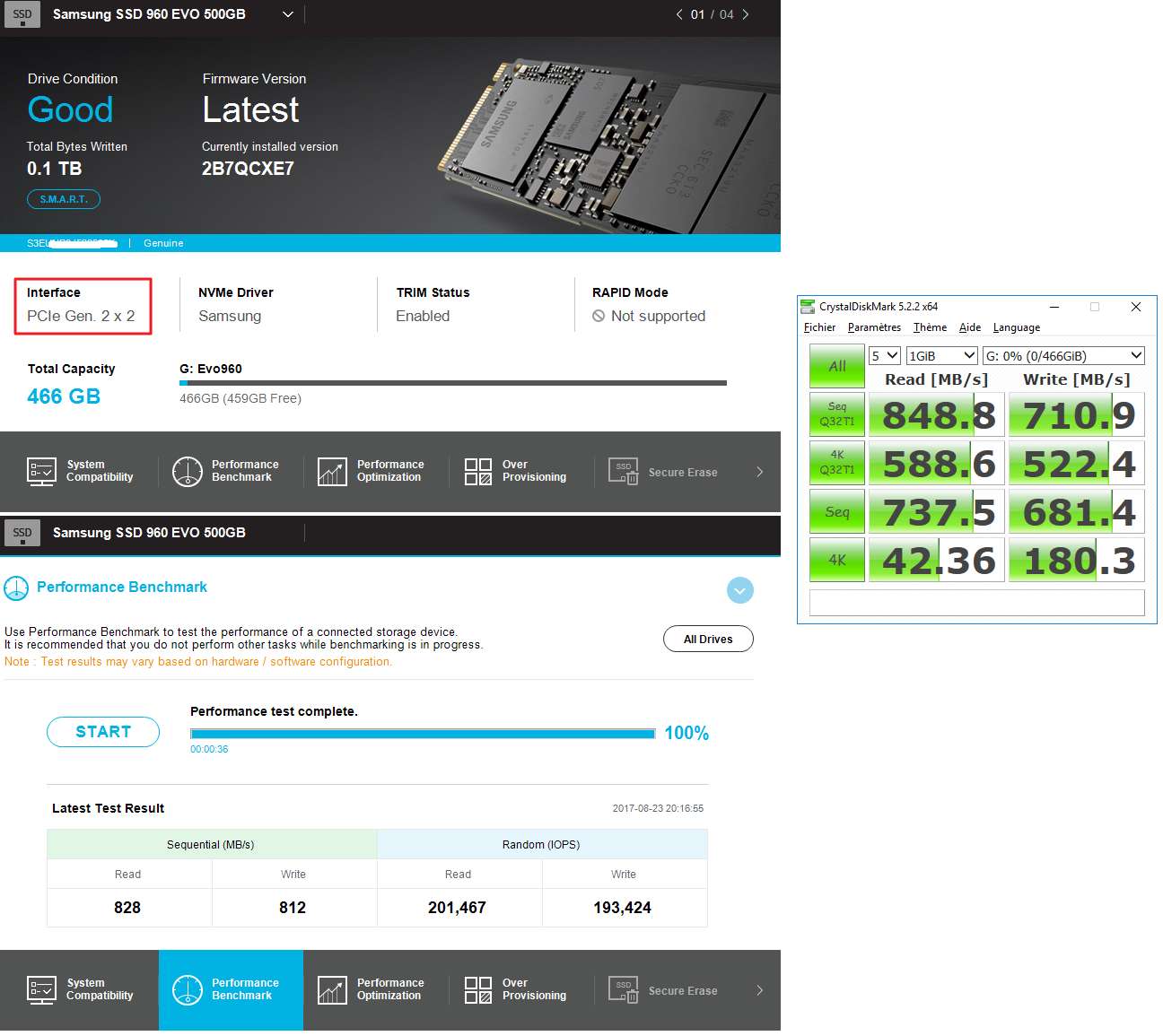 Test 2:
Test 2: - SSD EVO 960 pluggeg on the PCIEX4 (the last one c.f Gigabyte doc)
- Card : ASUS HYPER M.2 X4 MINI CARD -> Cute cos mini

, gen 3.0 (we never know) and compatible with Z97 chipset (which I guess is bull*hit)
- Remind PCIEX4 on this mobo is : PCIE gen 2.0 x4 lanes.
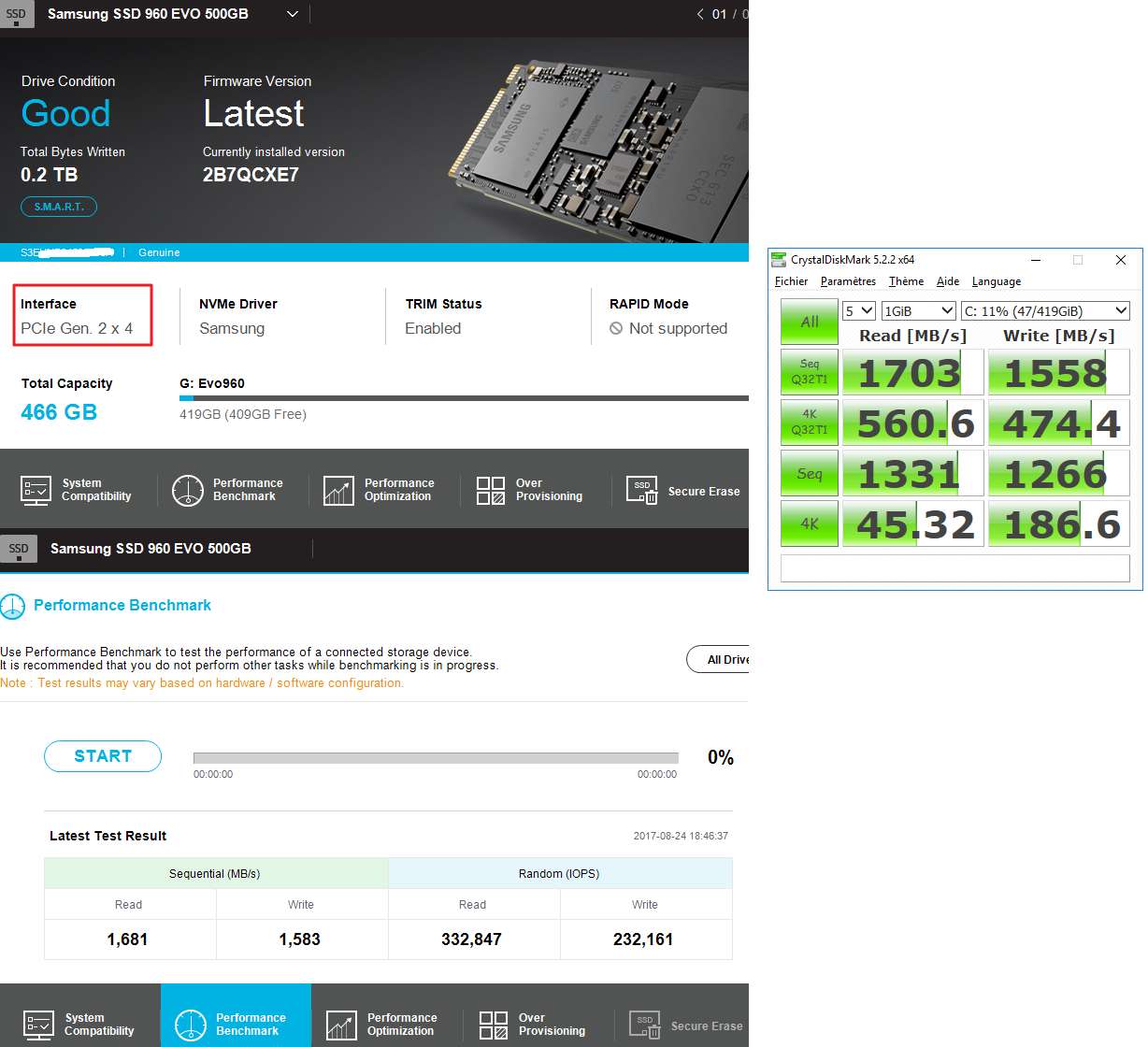
How to boot in it and install win10 on PCIEX card :
- SATA Mode Selection : AHCI
- PCIE Slot Configuration (PCH) : Forced x4
- CSM Support : Always
- Windows 8 Features : Win8
- Natively recognize by windows 10 during the installation (of course later install Samsung NVMe Controller Driver)
Here you are, I hope this test will help you to find the config which suit you the best

But for 20$ Asus card and natively support by the F7 bios / Win10 .... com'on guys



I guess I could as well plugged the card on PCIEX8 (Gigabyte doc), but I'll downgrade my GTX 1060 x16 to x8.
Can I plug it here anyway, it will work ?
Regards.
Reference :
https://www.asus.com/us/Motherboard-Accessory/HYPER_M2_X4_MINI_CARD/https://regmedia.co.uk/2014/05/21/intel_9_series_chipset_z97_overview.jpghttp://download.gigabyte.eu/FileList/Manual/mb_manual_ga-z97x-gaming7_e.pdfhttp://download.intel.com/support/ssdc/hpssd/sb/nvme_boot_guide_332098001us.pdf (be careful it was for win7/8)
