Hi Jack
the PCIe X1 slot above the graphics card will be available. I don't really see an issue with using it as the impact on the bandwidth shouldn't affect things too much, unless of course, you go really overboard with what you try and do with it.
As you can see from the GA-770TA's block diagram the PCIe X1 slot will use the same chip as the graphics card and also the on-board LAN. Of course, as previously mentioned, you would only be able to use the one above the graphics card and this might limit you depending on the width of the card you wish to install.
The 4 PCI slots all pass through the Southbridge Chip.
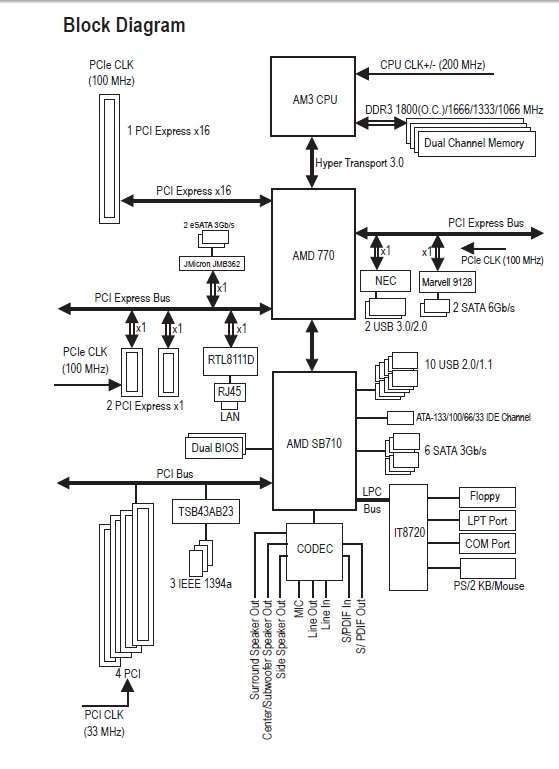
As you are not intending to do any high end graphics you shouldn't encounter any problems by adding another PCIe X1 network card into this slot but, that doesn't mean you won't!

You may encounter a few issues if you try and pass too much through the Southbridge though and I would think disabling as many of the on-board features such as Floppy, sound, firewire, COM port etc., would help with the bandwidth. I would also think carefully about the amount of HDD's you are going to install as this will also impact on available resources. Maybe 1 DVD/CD writer and 1 HDD for the OS if you can get away with just that.
If I were going to configure the PC, I would probably have the DVD/CD Writer attached to one of the SATA2 ports and the main OS HDD attached to one of the Marvell ports. I would also disable the USB 3.0 ports unless you are really going to need them for external storage or something.
As I mentioned before, you really don't need to go overboard with the graphics card as you are not going to be doing any graphic intensive things and I would probably go for one of the ATI 4*** GPU's as the drivers are now pretty well established and they tend to be fairly solid cards.
Not sure if I really appreciate the comment about being a motherboard and hardcore Geek though, but I'm sure I can live with the tag!!

