Hi
Probably DES is still running in so-called stealth mode and that's the reason.
Pls use following path to disable DES Advanced (DESA) software and hide this warning message:
1. Go to Bios utility setup -> Advanced Chipset Features -> CPU EIST Function: Enabled
DES warning massage at POST will disappear and then enter windows.
2. After entering windows run DESA.
3. Now you must properly turn off DESA as follows:
a. Press the OFF button below green Advanced.
b. Press X button to exit. See below pic.
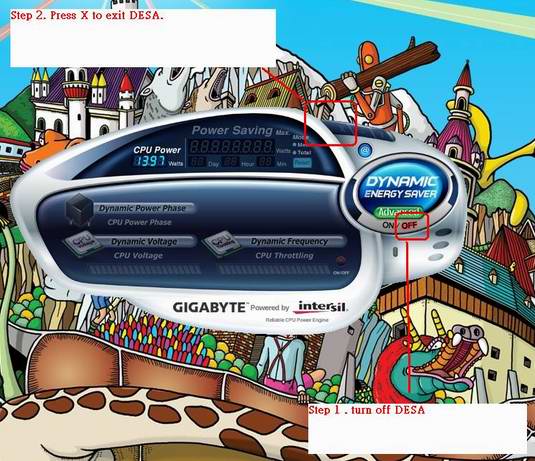
4. Then go back to Bios setup and disable CPU EIST. Save and exit.
5. Then you will no longer see the DESA warning massage, as you have properly turned off the DESA application and it is no longer run under stealth mode.
