Don't know why you're having problems just downloaded both files from above links and works fine.
First save downloads to desktop:
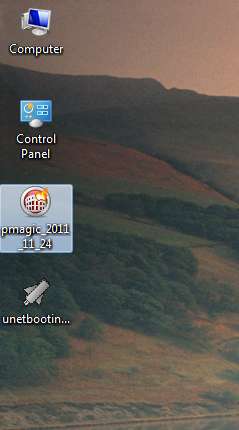
]
Rename the PMagic ISO file to pmagic_2011_11_24
Run the UNetbootin program
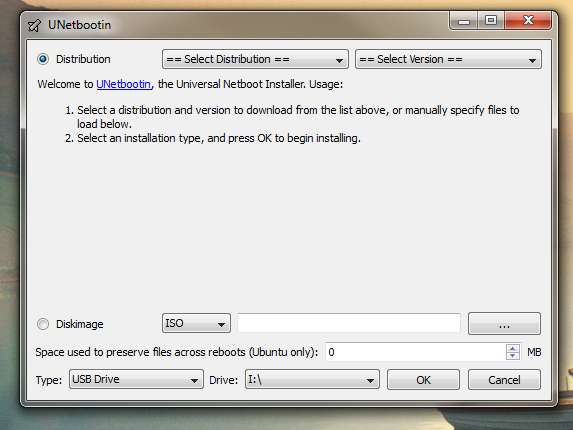
Select Diskimage and browse to the PMagic ISO on the Desktop
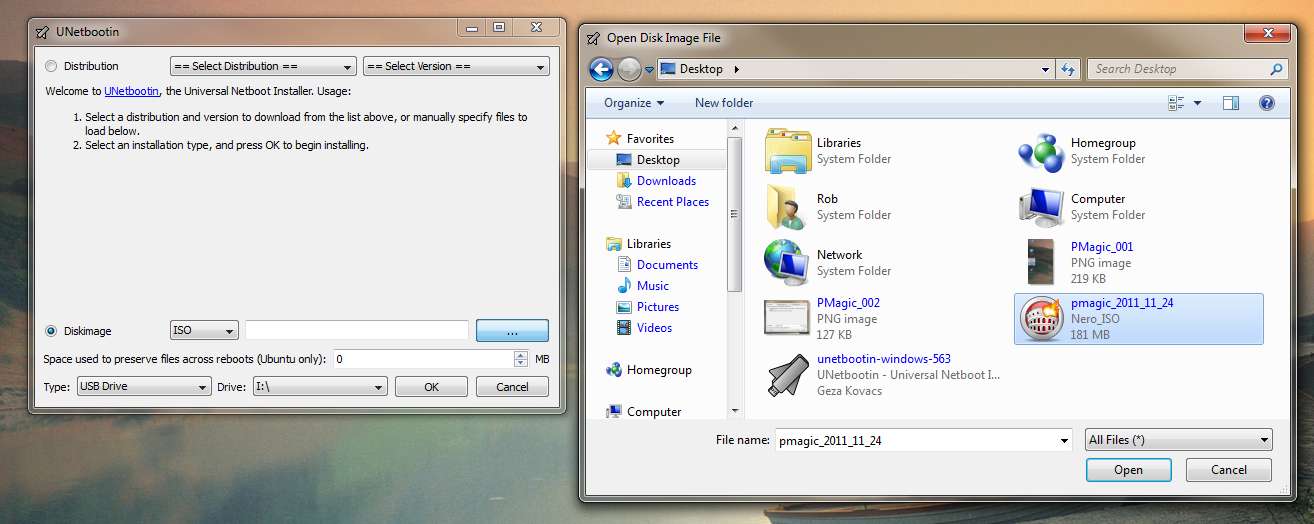
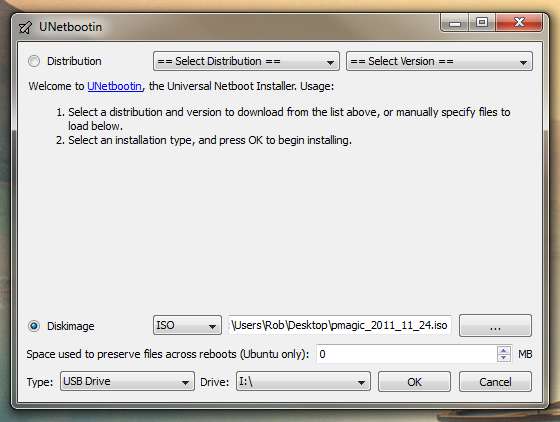
Click OK and the files will be copied to the USB pendrive
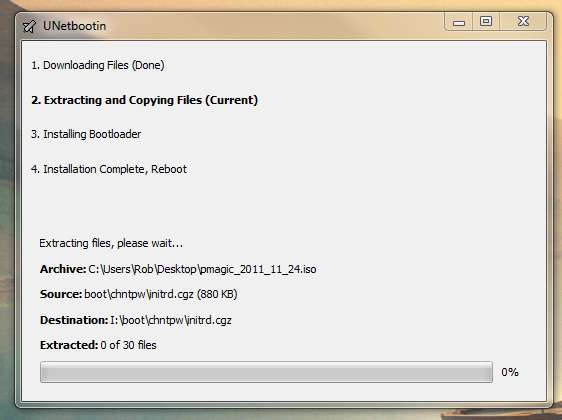

Once the files have been copied you will get the following screen:
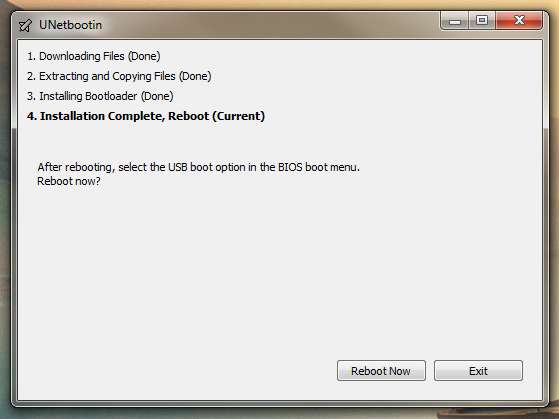
Click Exit and browse to the pendrive to check the files are all there
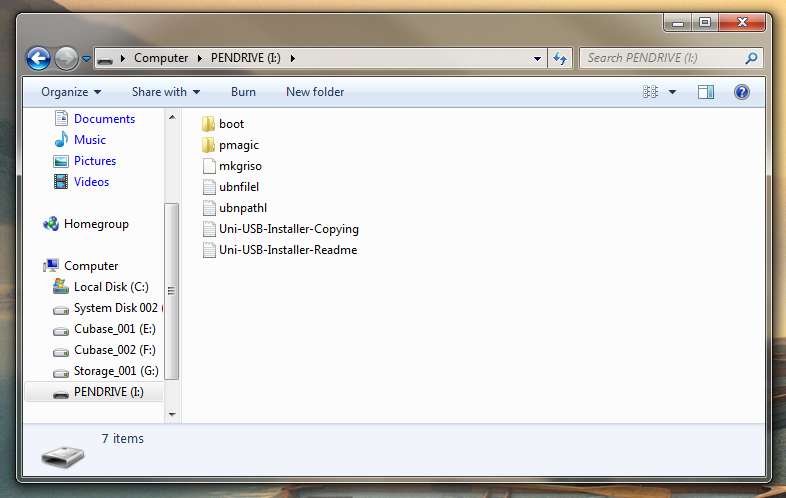
Make sure the USB Pendrive is plugged into the PC and reboot. Press F12 during POST to get the BOOT Menu and select USB-HDD.
It should now load and run PMagic.
