Im NOT a gamer... tho I DO enjoy having all the best subcomponents for my machine.
Below is a breakdown of my setup:
My current System consists of the following:PC Case: Lian-LI PC-A7110 Black Full Tower Case with 7 Bay HDD Hot-Swap Tower, 1x 3.25” External Bay, 5x 5.25” External Expansion Bays, 6x USB 2.0 Ports, 2x USB 3.0 Ports
Motherboard: Gigabyte GA-880GA-UD3H
• Hyper Transport Bus: 5200 MT/s
• 6x SATA2 3.0GB/s Ports
• 2x SATA3 6.0GB/s Ports
• 4x USB 2.0 Ports / 2x USB 3.0 Ports / 1x eSATA Port / 1x ieee 1394 (FireWire) Port
•
Expansion Slots:
• 2x PCI-Express x16
• 2x PCI-Express x1
• 3x PCI
3.
CPU Processor: AMD Phenom II x6 Black Edition / 6-Core 1075T
• L2 Cache: 6x 512K
• L3 Cache: 6MB
• Hyper Transport Support: Yes
• CPU Cooling: Heatsink & Fan - Zalman™ CNPS9900ALED 120mm Ball Bearing Fan
4.
High End Premium Sound Card: • HT Omega Claro + (Gold Plated) Premium Sound Card
• Digital 7.1 Surround / DTS / Dolby / Pro-Logic / Etc Audio Output
• Fiber Optic Digital and Coaxial Digital Cable Outputs to TV or A/V Receiver.
5.
Optical Drives: • LG BluRay ROM / DVD-Combo Drive
• Pioneer DVD Multi-Drive
• Lian-Li 3.25” Multi-SD/MMS/FD Internal Card Reader
6.
DDR3 RAM (1600Mhz): • 4x 4GB (16GB Total) 1600Mhz DDR3 RAM + 1GB Onboard DDR3 RAM
7.
Hard Drives:
• 2x 74.6GB Western Digital 10,000RPM Raptor HDD's configured in RAID '0' to run OS (System recognizes these as a single 20,000 150GB RPM HDD (UNBELIEVEABLY FAST compared to your average 7200RPM hard drive speeds and single SATA cable transfer rates and procesing speeds) By running the OS and ONLY the OS from this RAID 0 Drive... I increase the Hard drive reaction speed and data transfer rates by nearly 500% increase.
• 3x 750GB Western Digital 7200 RPM HDDs (Media Storage Only)
• 3x 1.5TB Seagate 7200 RPM HDDs (Media Storage Only)
• 1x 2.5TB Western Digital 7200RPM HDD (Media Storage Only)
**Note** As you can see, I’m pretty serious when it comes to my machine… and do NOT do any gaming at ALL… I just enjoy having the best subcomponents in my computer.
You may by now have noticed that I haven't mentioned any Graphics / Videoredering software (which is required in order to get a picture up on your monitor.)
My Gigabyte Motherboard comes out of the box with an ATI RADEON 4250 on board Graphics card.... which is absolutely great if all you're doing is watching Movies, BluRays, and SOME low to medium Graphics demanding games (I can play any of the Need for Speed games, but getting into first person shooters and the graphics cannot handle it)
Below are Photos of my system:
My ACTUAL Lian Li™ Case



Case includes a 7 Drive HotSwap RAID Toware with 2x 120mm fans on either side to keep it cool, and 3 more 120mm fans throughout the case to prevent overheating.
Gigabyte GA-880GA-UD3H Motherboard

Phenom II Black Edition: 6 Core 1075T Processor

ZALMAN CNPS9900ALED 120mm Ball Bearing CPU Fan & Heatsink

ZALMAN CPU fan to prevent CPU overheating if/when I decideto overclock
DDR3 Corsair 1600 MHz Ram (4x 4GB: 16GB Total)

HT Omega Claro + Premium Sound Card w/ 7.1 Surround Sound capability and full DTS/Dolby/ProLogic/etc Integration
MY system the day the case came in (Before I had my Zalman CPU Fan/Heatsink) while I Ziptied and Cable-Tied all the cables and wires to the supports… out of the way.

I really enjoy my superior quality Sound, 2 optical digital outputs for premium sound quality
My Computer Monitor (55" Sony Bravia™ LCD HDTV)

Ok, here's where you guys come in....
Im new to overclocking, and HERE is what my overclocking options menu looks like.
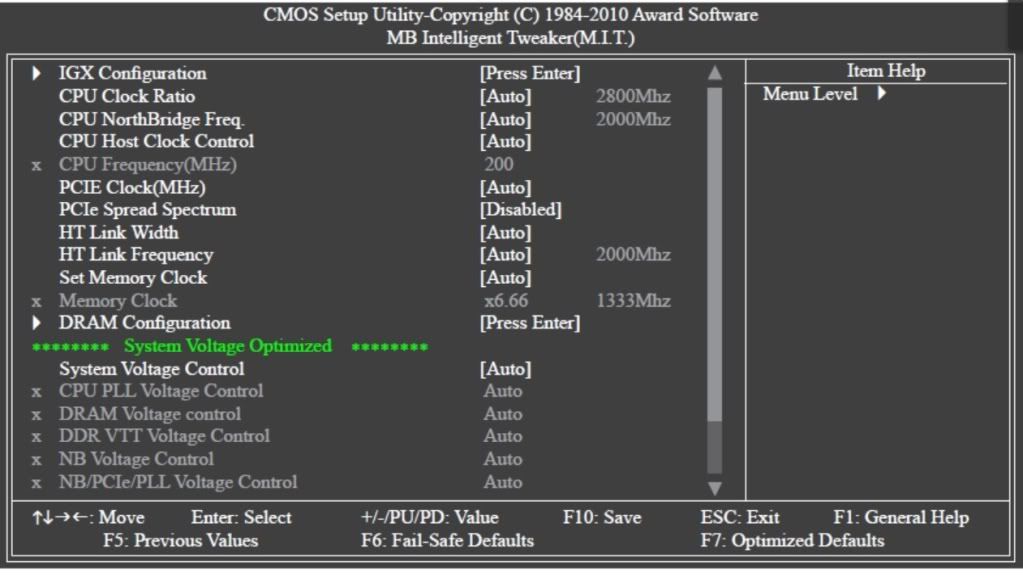
I was able to configure the DDR3 RAM settings to accomidate the 1600MHz DDR3 RAM I Installed... but now I would liketo know:
a.) How high can I safely overclock my CPU without risking damage to the CPU itself? this threshold SHOULD be somewhat higher with the Zalman CPU fan installed.
b.) Secondly, How do I go about Configuring the bios to overclock the CPU? How many of the settings need to be changed?
I've already realized that by changing the 'CPU Host Clock Control' from auto to manual and then adjusting the CPU frequency... the CPU changes from its standard 2800Mhz to 4,000Mhz by adjusting the clock control to 300 from 200.
At what point does the increased CPU Mhz become dangerous to the CPU?
I would like to find the threshold at which it becomes dangerous...and then adjust it down one setting for safety.
any help would be greatly appreciated.
