Hello everyone and greetings from a cold and foggy Germany,
I hope you guys can help me with the following issue:
Ever since I updated my BIOS to F13 (board: GA EX58-UD5) my PC has been taking a long time to complete the POST procedures. Directly after I switch it on it shows "Verifying DMI POOL DATA" and keeps adding "dot after dot" after this sentence for about 10 or 20 seconds.
The funny thing is: When I turn my BIOS settings to Default settings, here's what the most important settings look like:
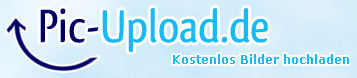
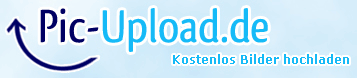
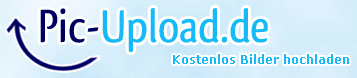
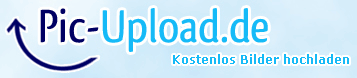
And here's how my computer starts with default bios settings:
http://www.youtube.com/watch?v=nLbLVMes9m4As you can see, it boots up just fine with the BIOS default settings.
However, as soon as I customize only very few settings, like the ones marked red in the following 2 pictures, it would stop and show "Verifying DMI POOL DATA" and it keeps putting these dots after it.
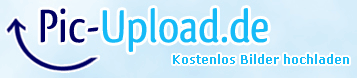
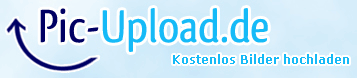
Here's how it keeps booting with the customized BIOS settings:
http://www.youtube.com/watch?v=p2xW0qHwwXgBut, in order for my SSD harddrive to run properly I should change into AHCI mode, shouldn't I? At least that's what I've been told and apparently that's when my computer starts changing the POST messages (as can be seen when comparing video 1 and video 2) and that's also when it keeps stopping at the "Verifying DMI POOL DATA" message.
What should I do? Are my customized settings correct? My SSD drive is the "Corsair" one, I've been wondering why it is not listed on top in my BIOS settings.
I'd be so happy if anyone could help!
